NowRenting allows you to import Listings from other online real estate tools.
Currently supported formats include:
- The Zillow Interchange Format
- The HotPads Rental Listings Feed Format
- AppFolio directory pages
Navigate to the Listings dashboard using the link in the top navigation bar, then click the Import listings… link.
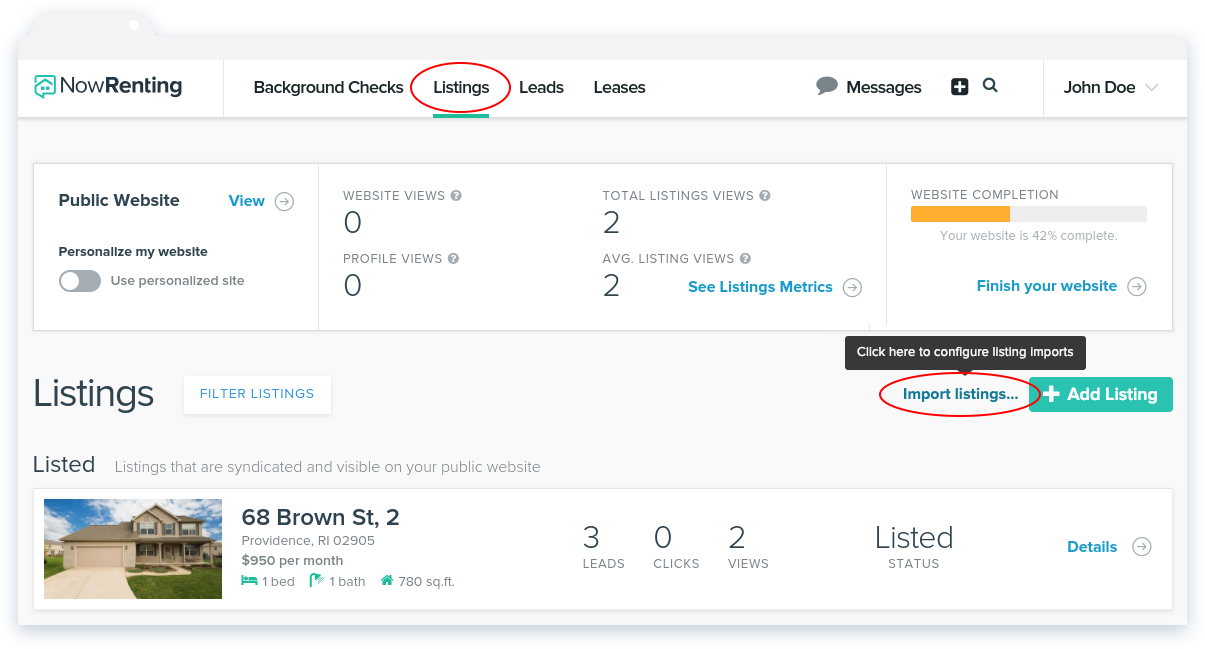
- Enter the URL provided by the other tool into the Feed URL text field. (If you’re using AppFolio, enter the URL of your listings directory, like: https://your-company-name.appfolio.com/listings/.)
- While the Enable Importing checkbox is turned on, NowRenting will periodically check the feed and import any new or updated listings.
- Click the Import Now link to trigger a one-time check for new or updated listings.
- If you select the Automatically syndicate imported listings option, NowRenting will attempt to syndicate imported listings automatically. (Note: This option will override the syndication status of listings already imported. So if you’ve stopped syndication for a listing, you should remove it from your feed as well, if this option is checked.)
- If you select the I’ll manage syndication manually option, then imported listings will be unlisted by default.
- If you select the My listings are already being syndicated elsewhere option, NowRenting will not syndicate Listings from your feed. NowRenting will show those Listings as listed at first, and then unlisted when they are no longer in the feed. (However, these Listings will be syndicated to Facebook when they first come in.)
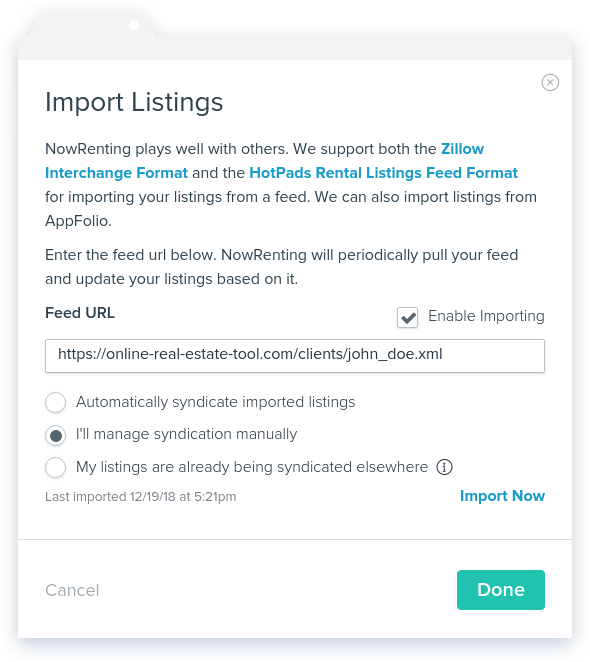
Changes you make to a listing in NowRenting will not be overwritten by the Import Listings feature, with one exception: If the listing is changed in the feed, NowRenting will update itself with those changes.