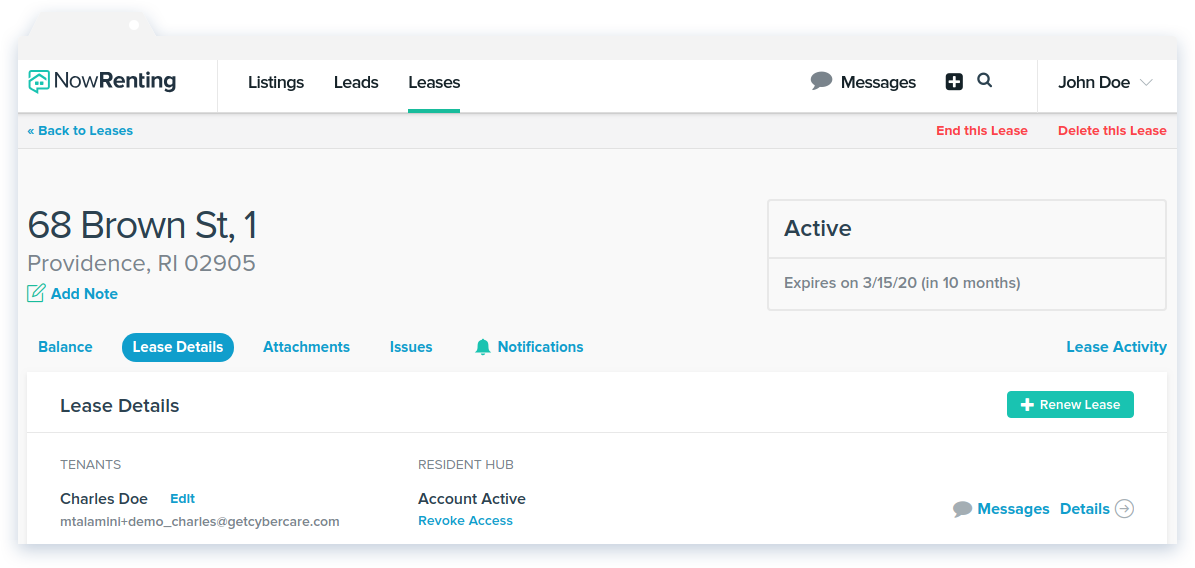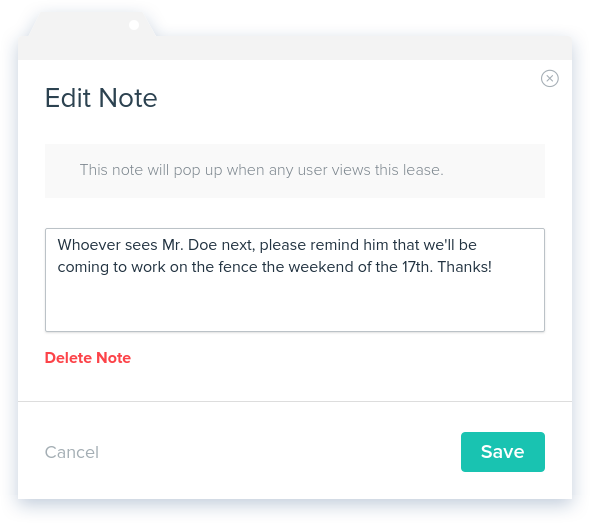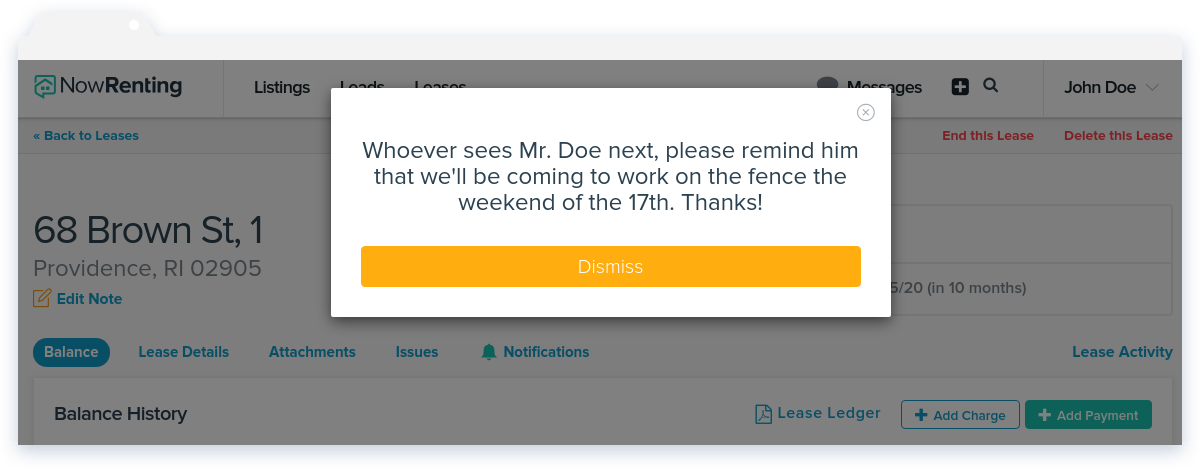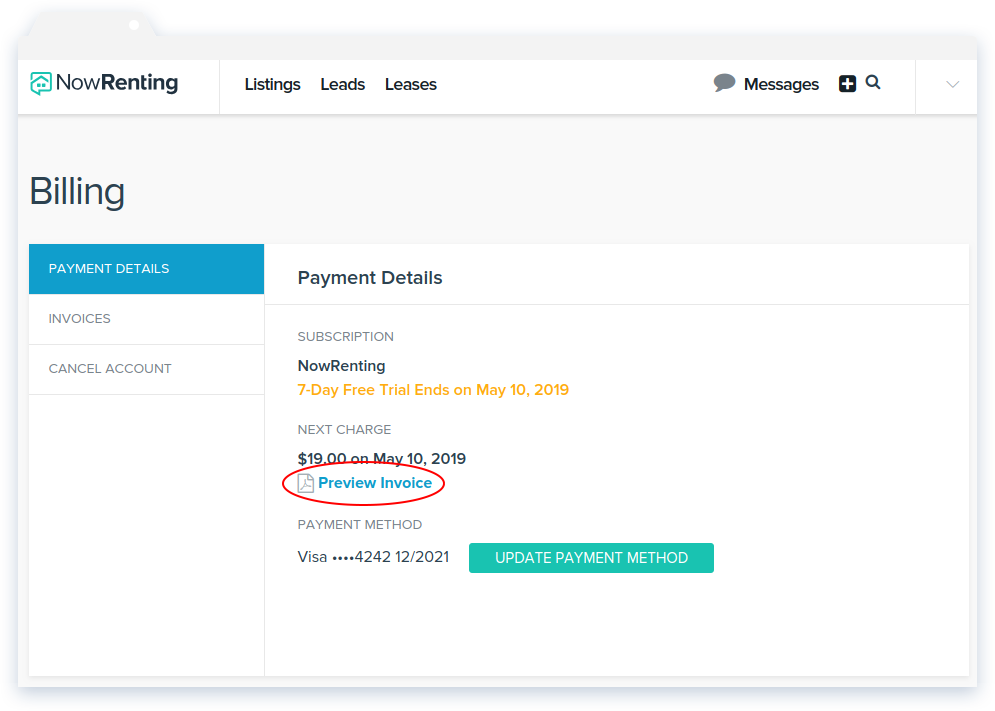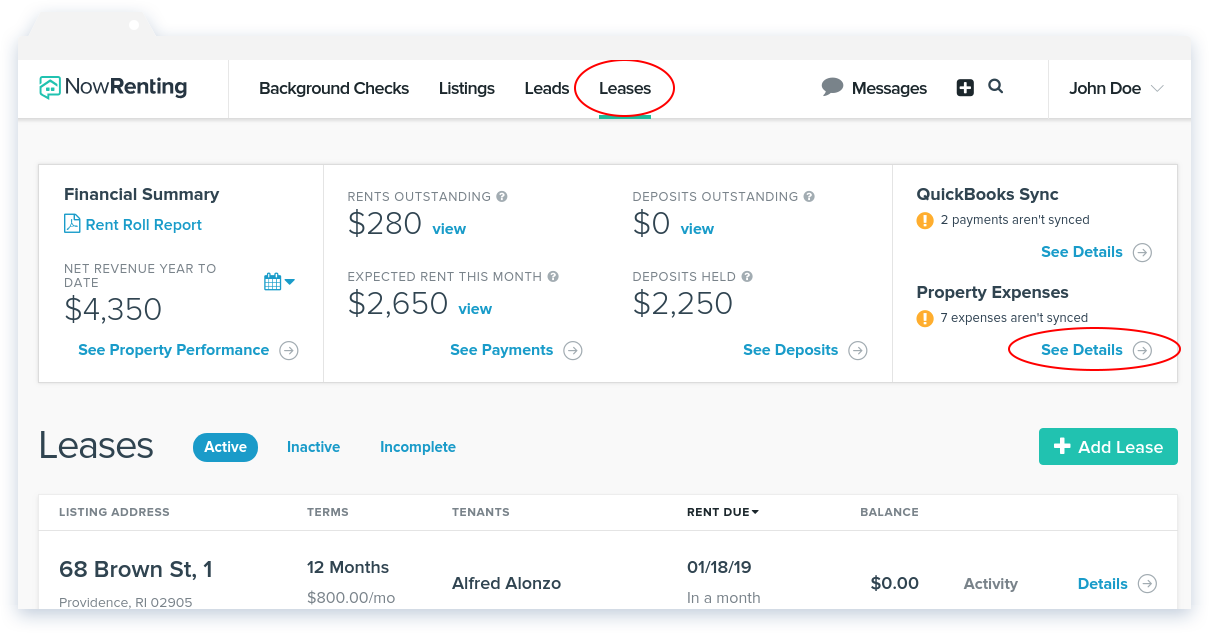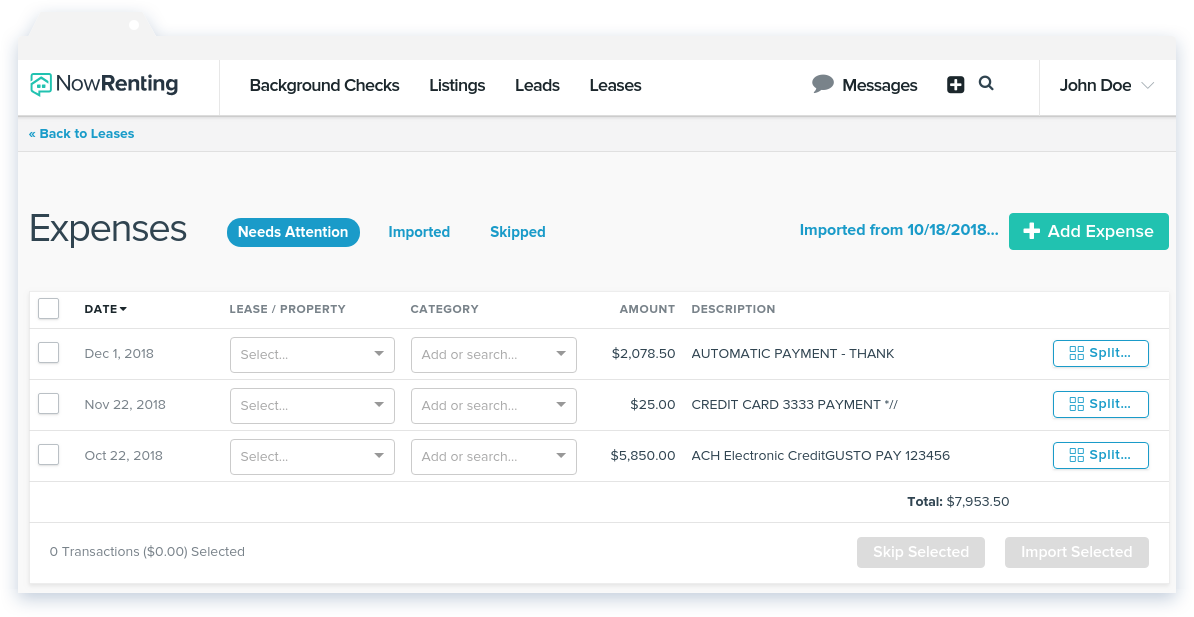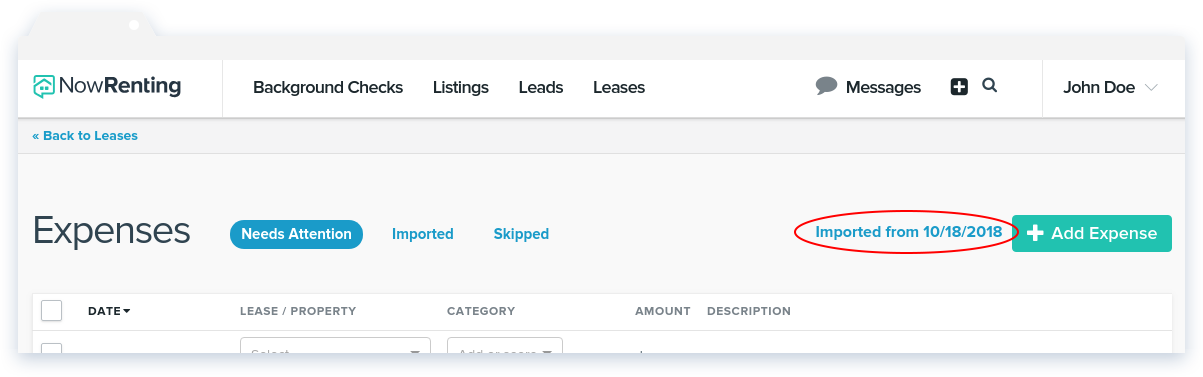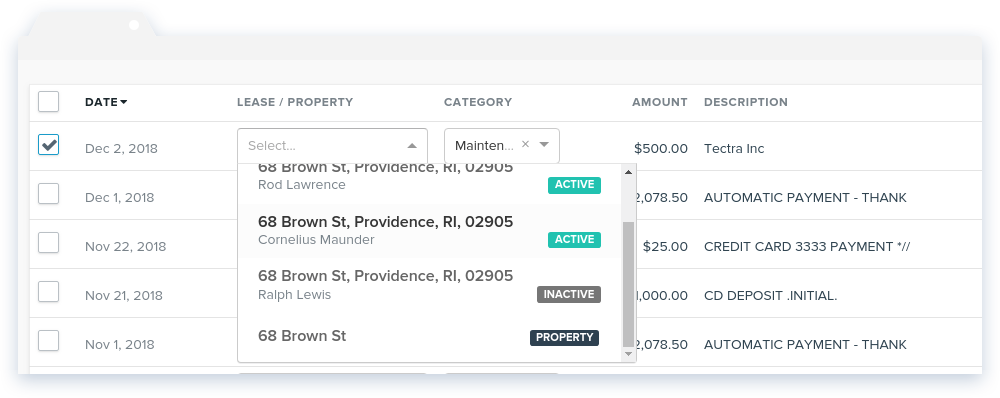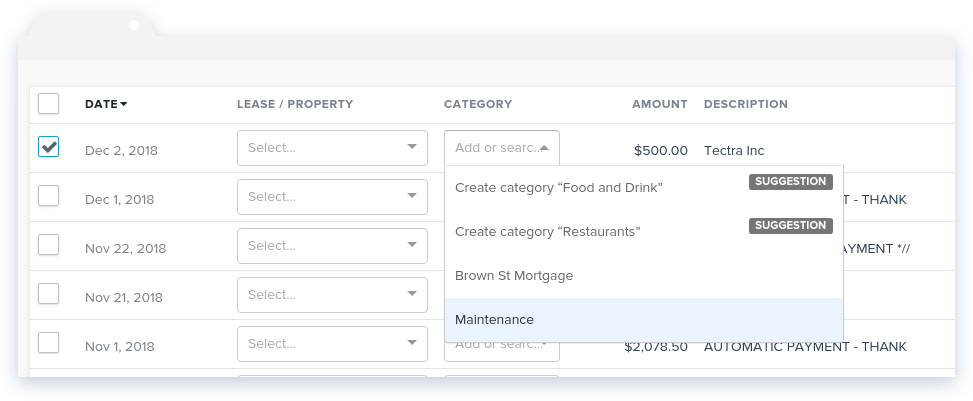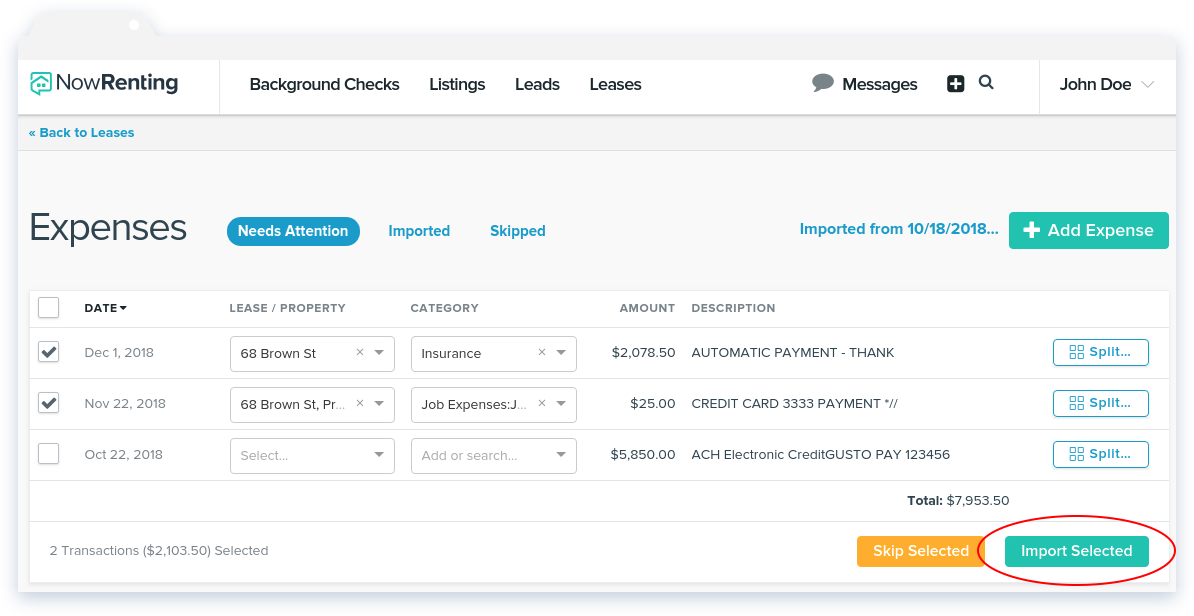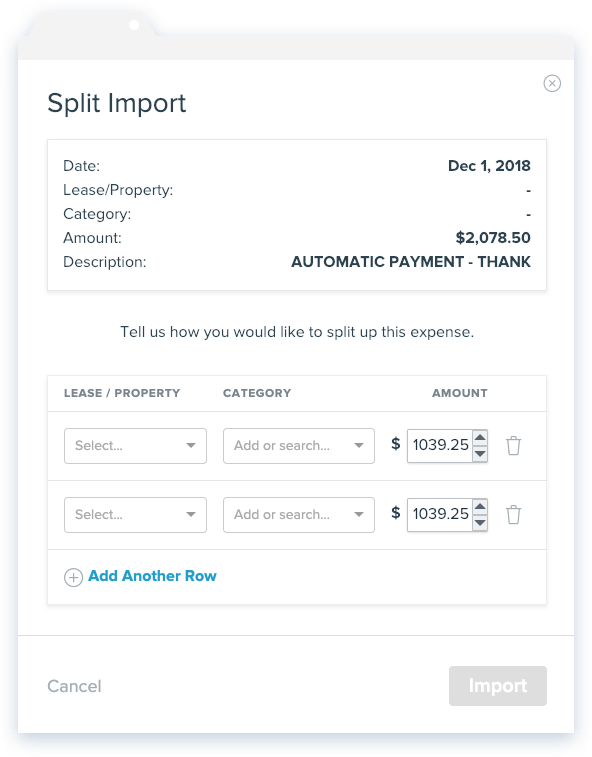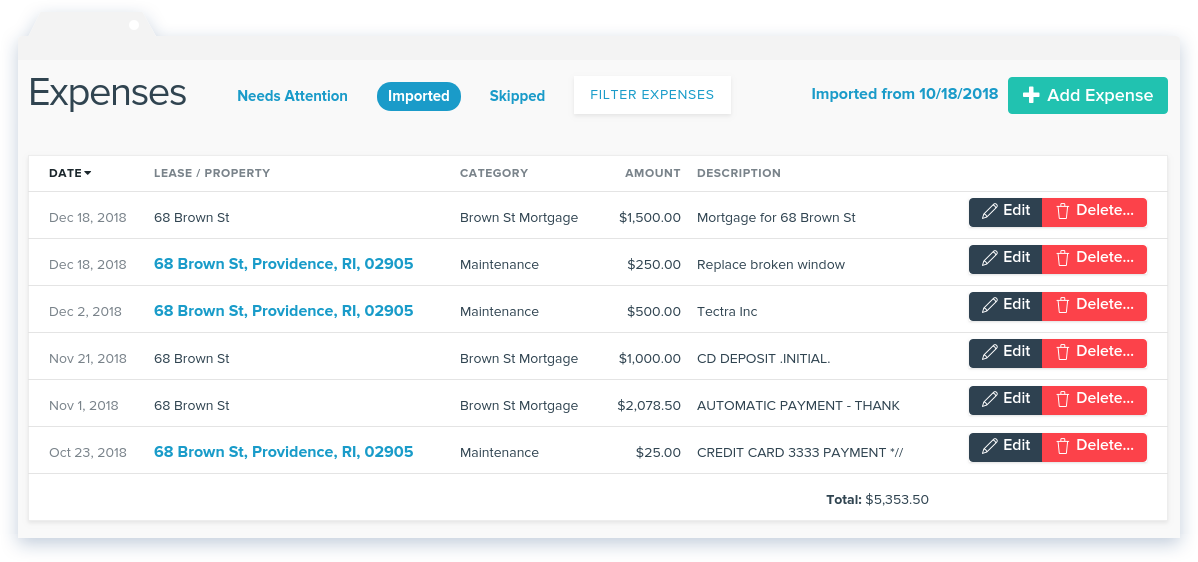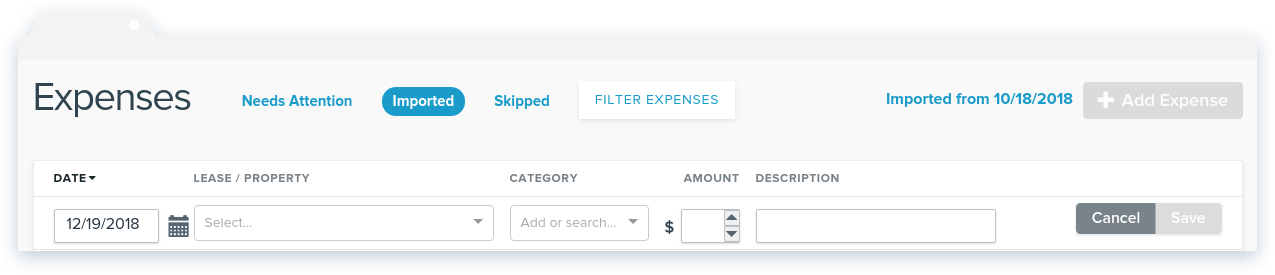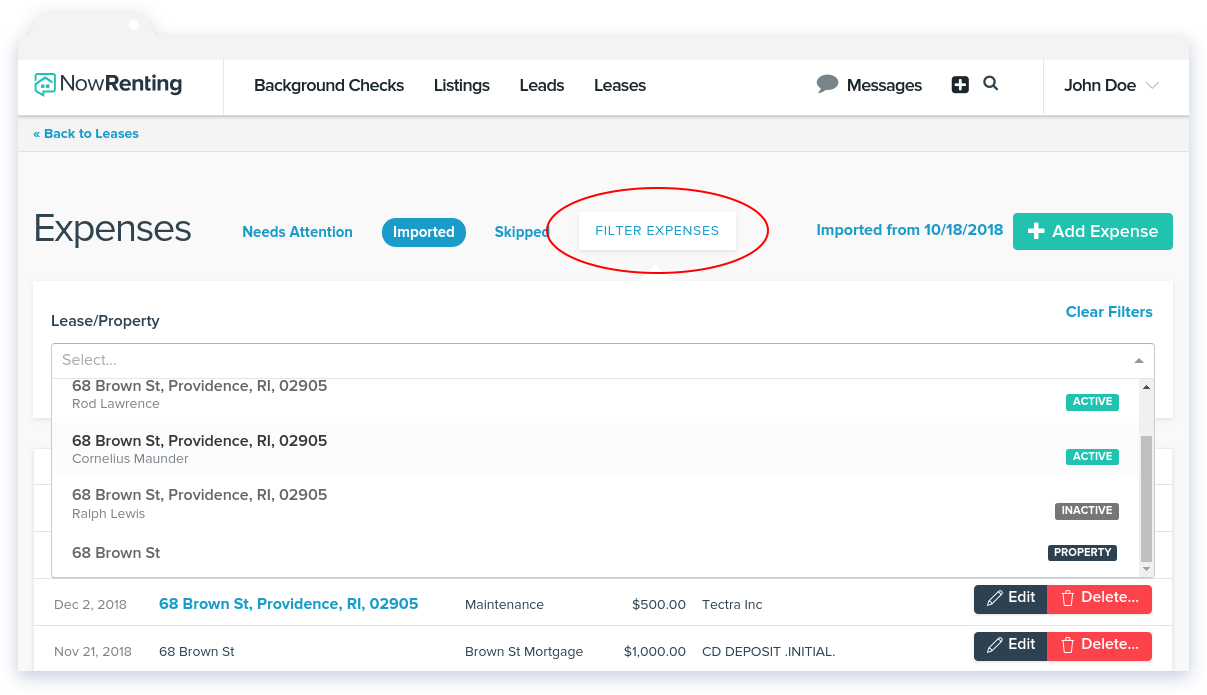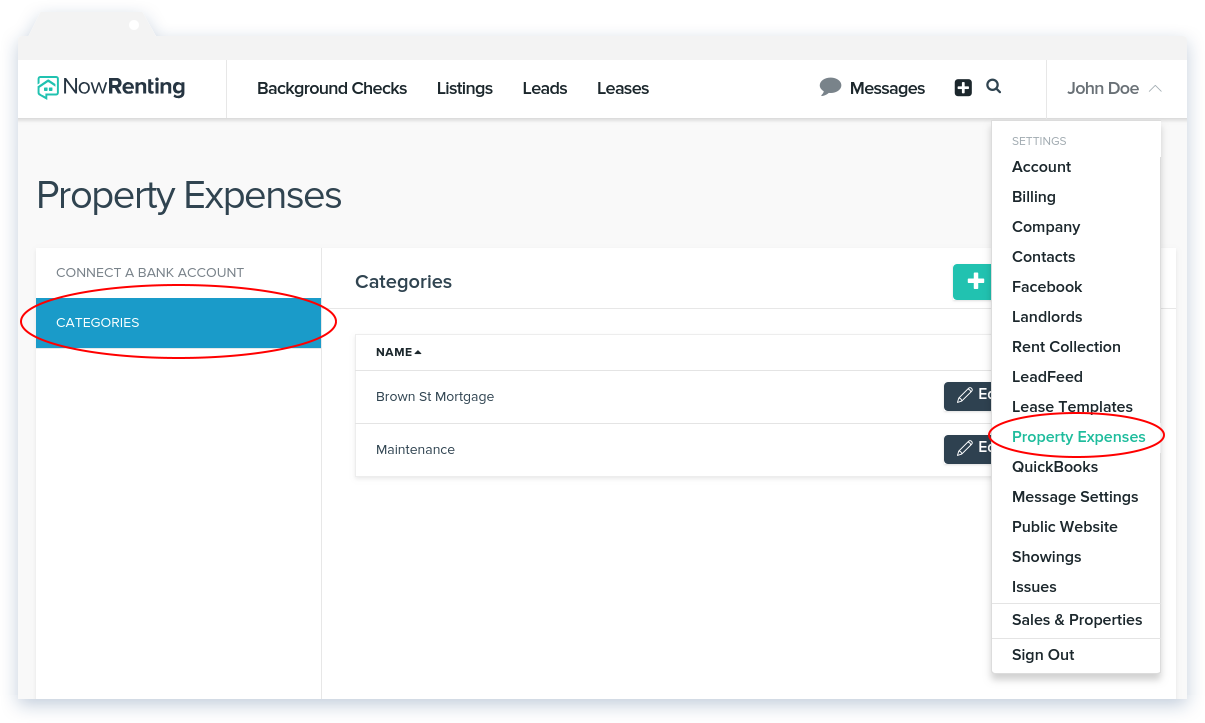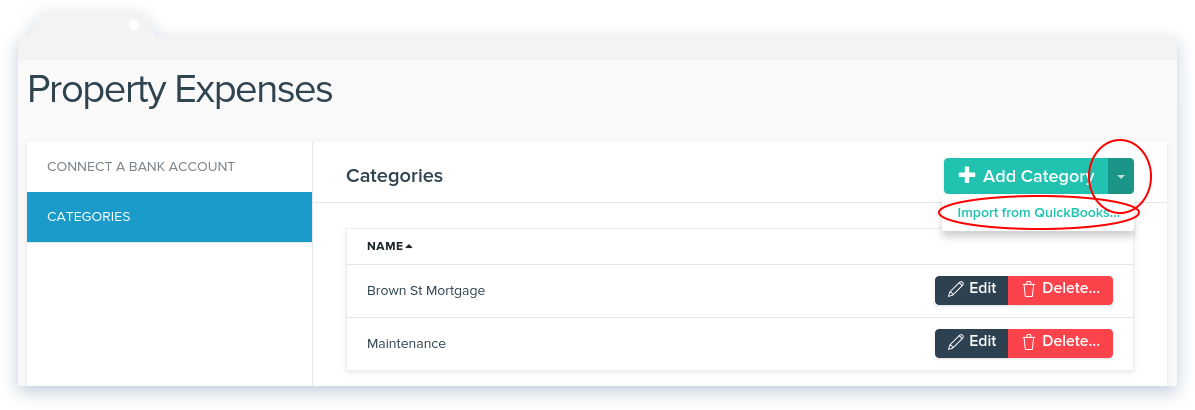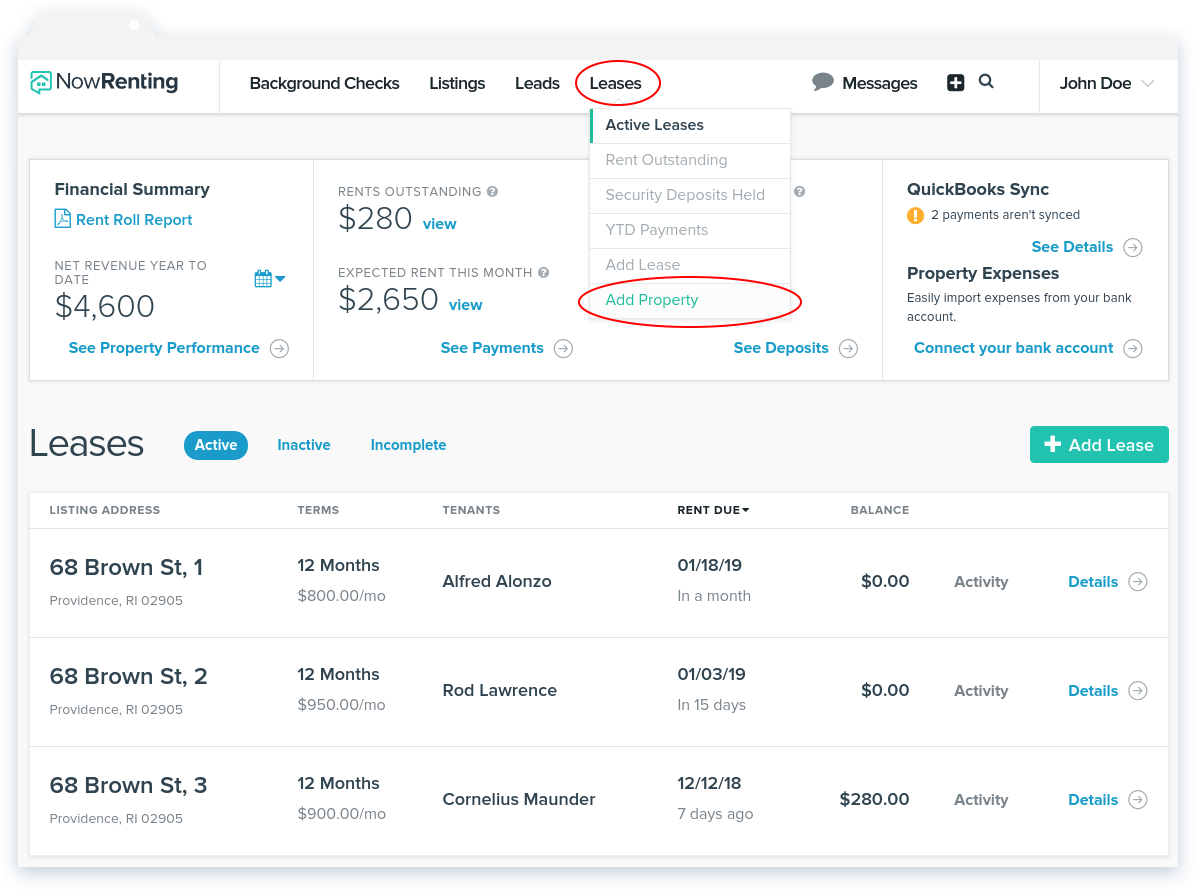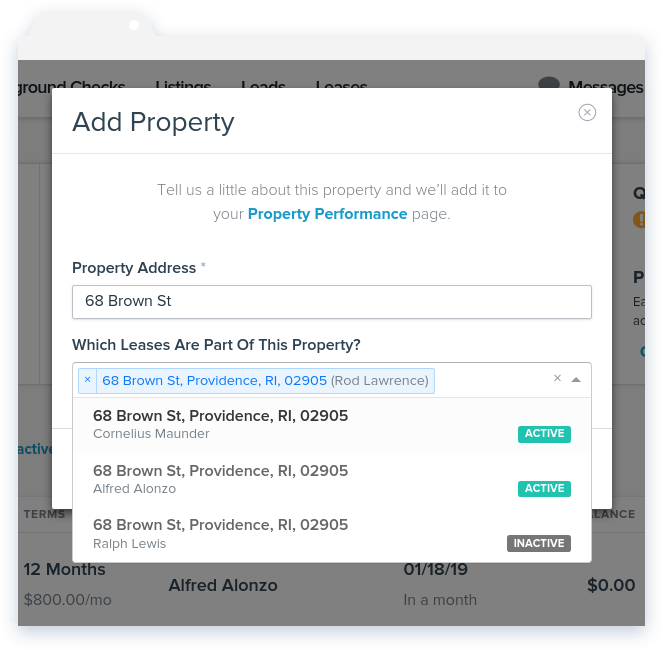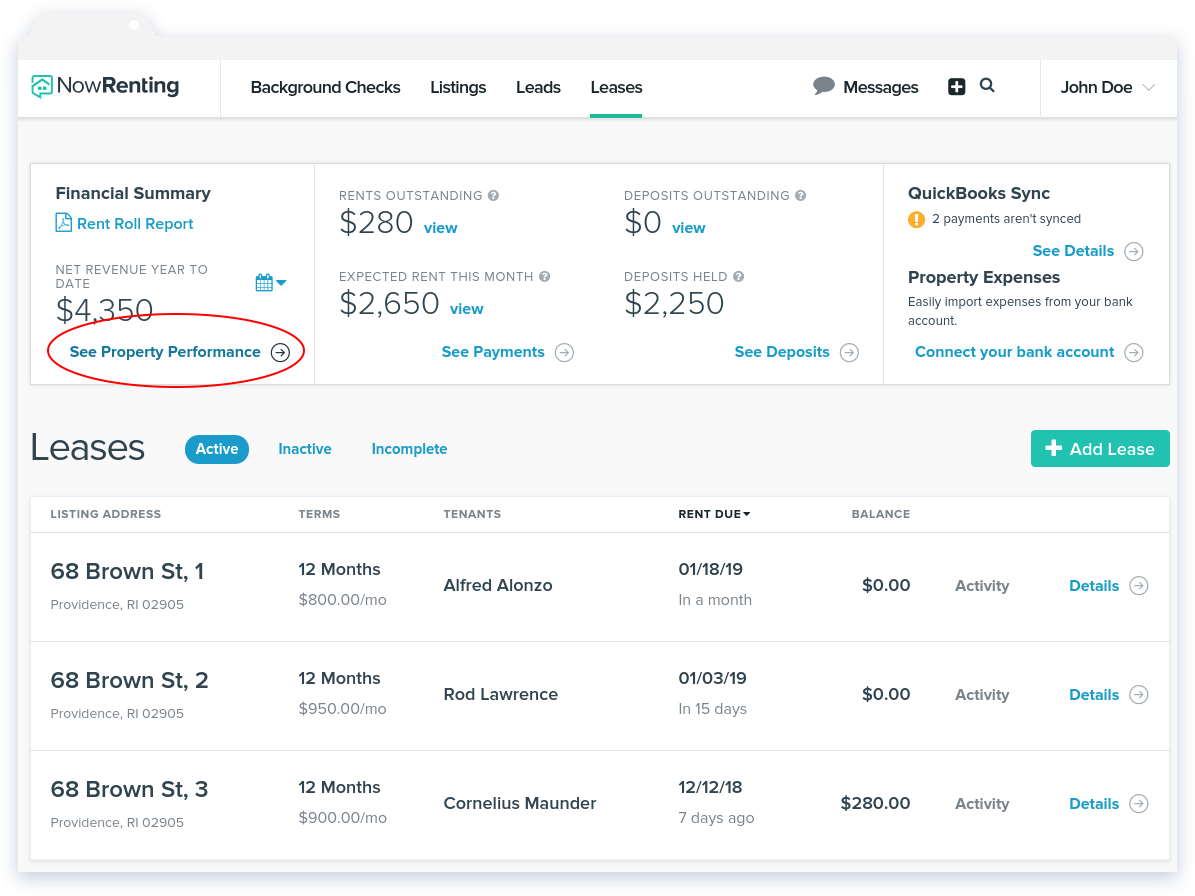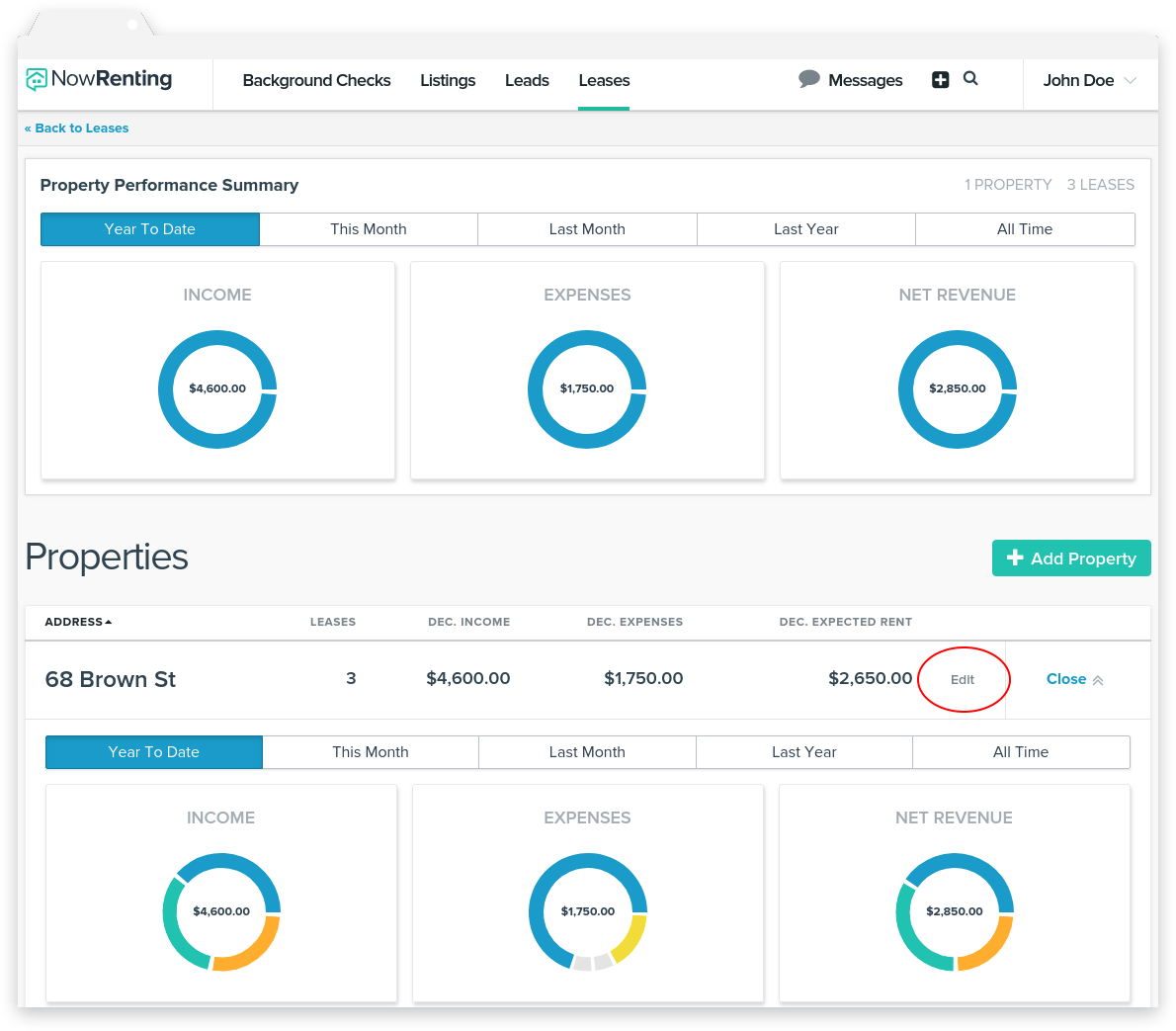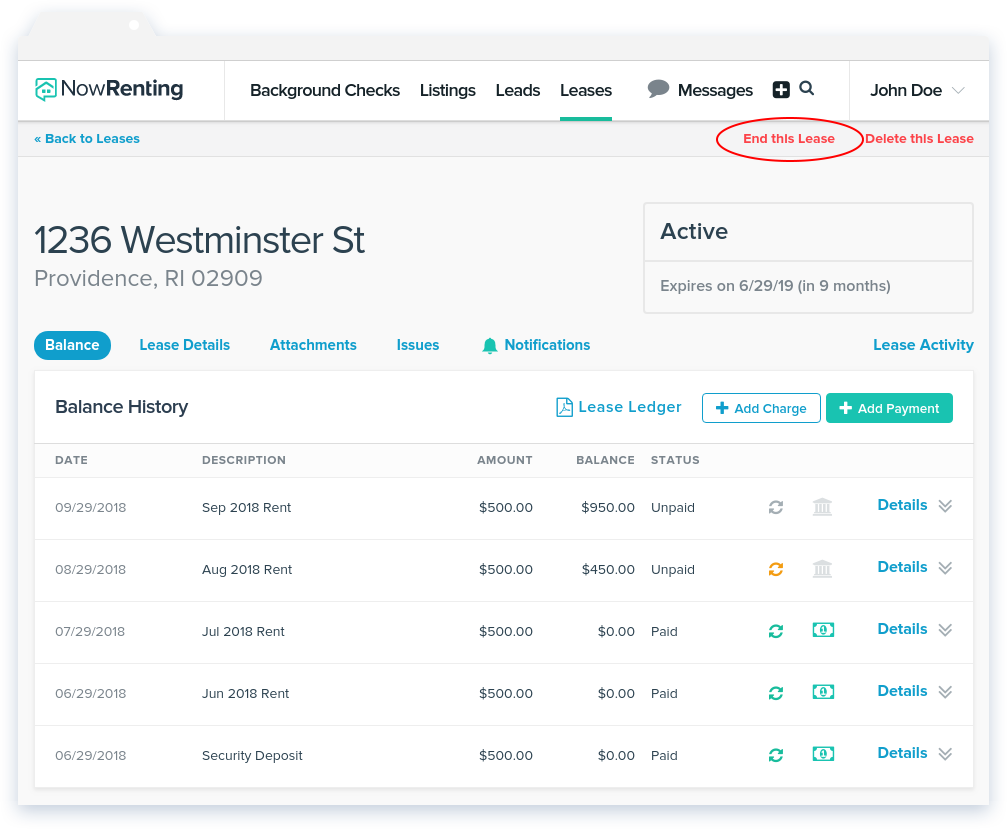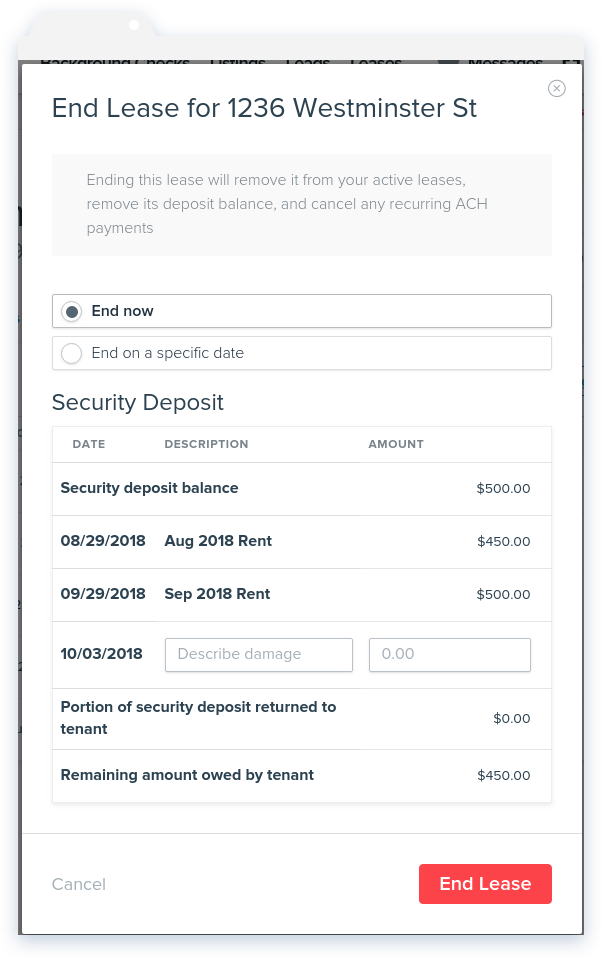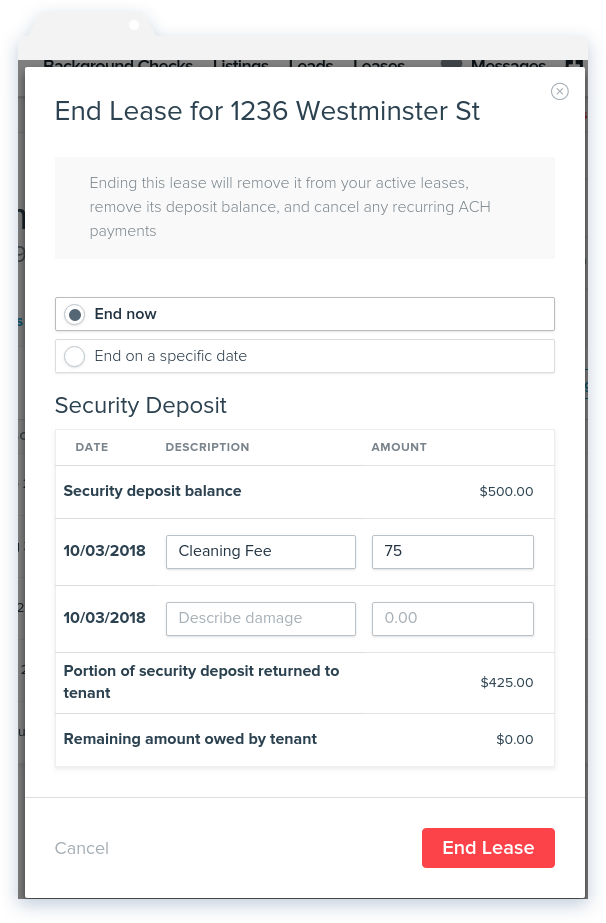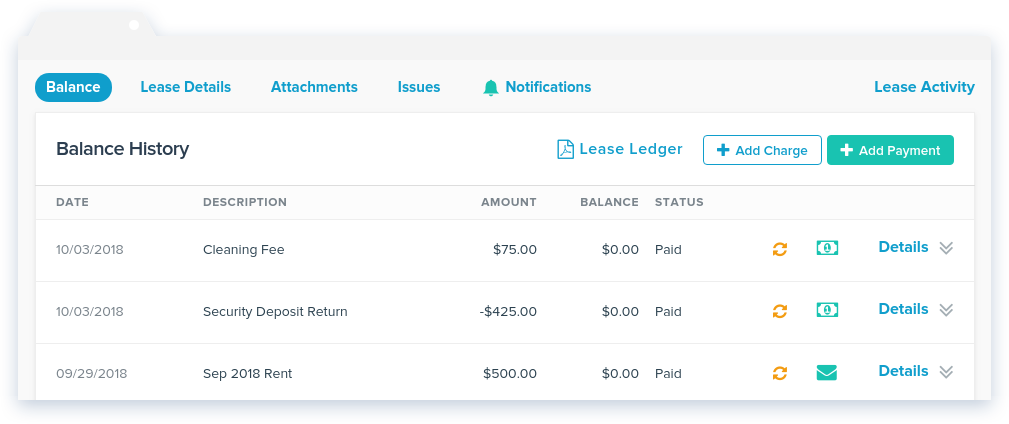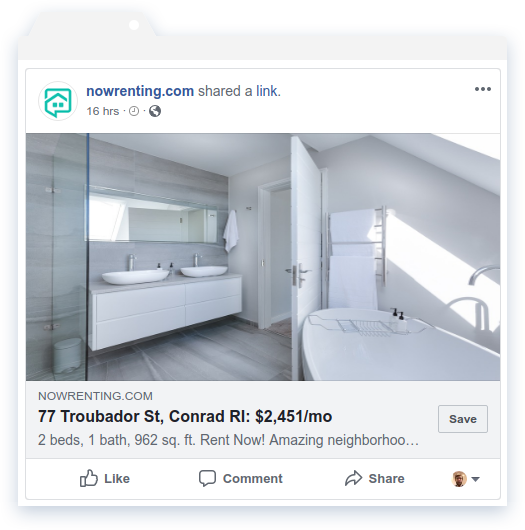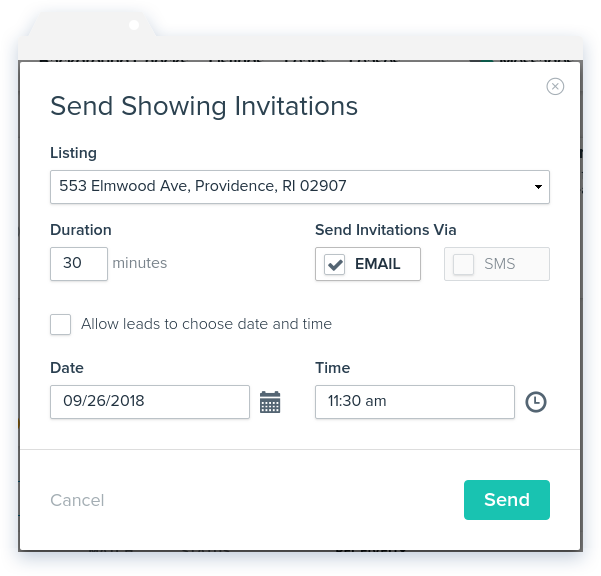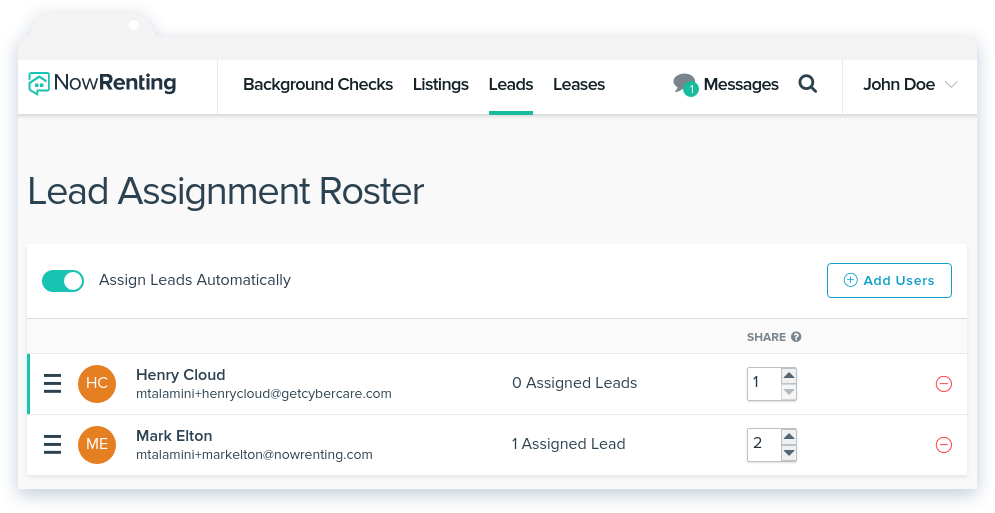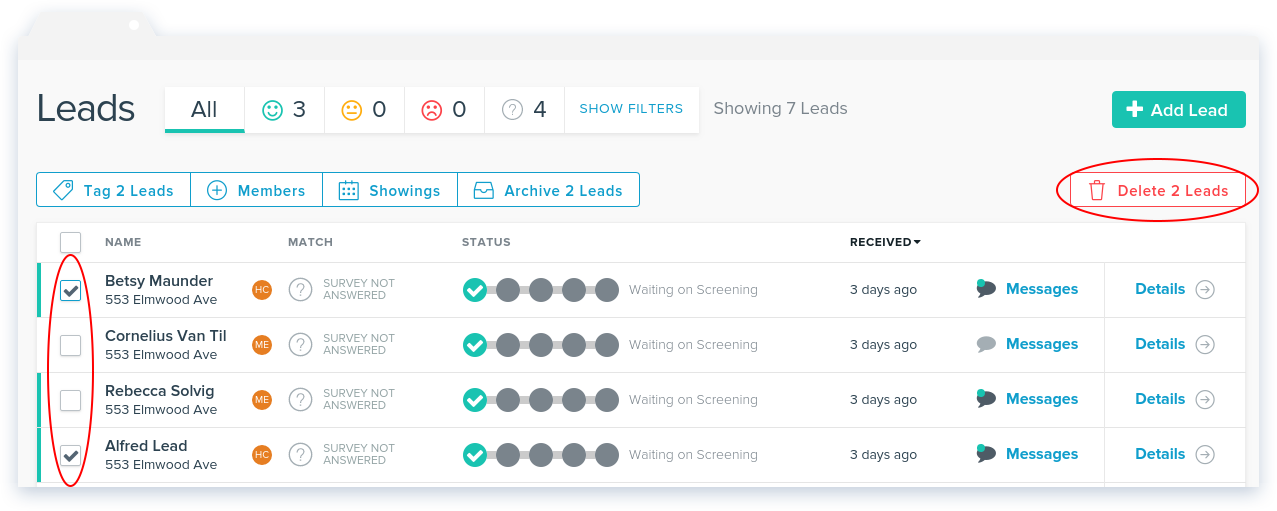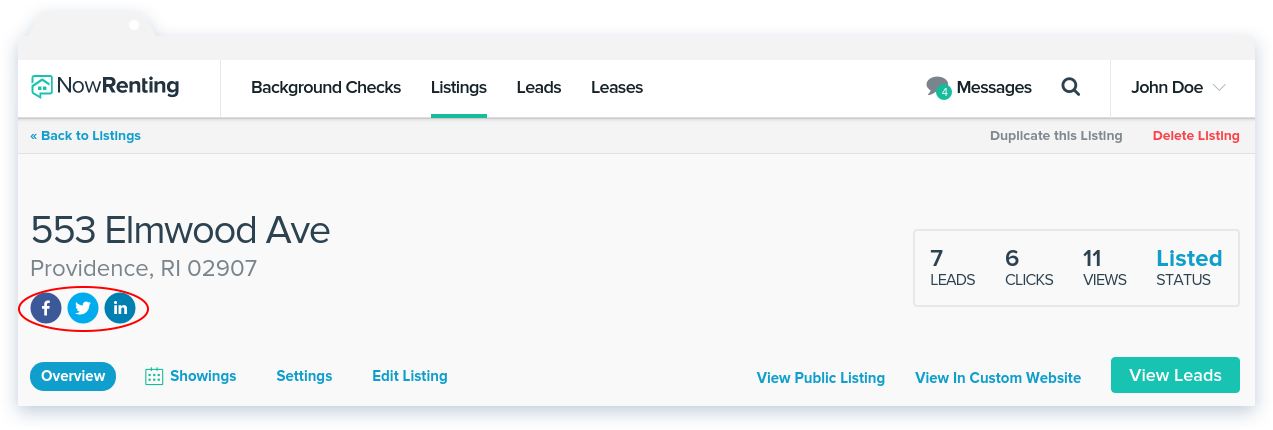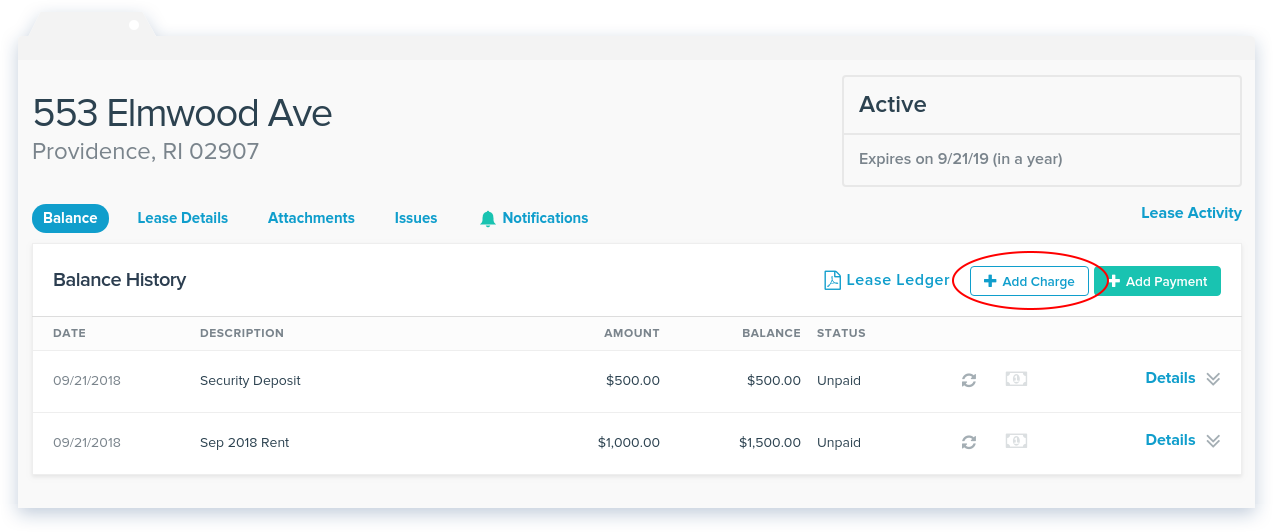There are many advantages to houses for rent by owner, but there can be a lot of issues and serious misunderstandings when an agreement is not in writing. It is not all about paying somebody else’s mortgage or throwing money away. You do have a responsibility to ensure that the lease agreement is in place and that you make regular payments.

Explore the new neighborhood and make good use of the opportunity to save money on a monthly basis. Advantages of renting a house by owner include:
- One can live in a better neighborhood. Some houses for rent by owners include water, and you can save money.
- You are not responsible for maintenance. Plumbing, elimination of termites and paint can be expensive. You save all these costs by renting.
- One can experience a lot of unforeseen costs when owning a home. Large repairs such as a leaking roof can cost one a lot of money.
- Pools cost money to maintain. There are great public pools available, and all one has to pay is the membership.
- When you have to change location, renting makes moving much easier.
- If for some reason, you can no longer afford the more expensive rental, you can give notice and move to a cheaper rental.
Rental Agreements
There are lease clauses that are legal, but turn out to be very unfair. Courts have the power to change any lease provisions if the tenant can show it is unjust to one party. If you are planning on renting, it is advisable to seek legal advice to help you understand all the terms and clauses of the agreement. There are important factors in a rental agreement:
- When is the monthly rent due and the amount of the rent? If it is not stated in the agreement, the law requires rent to be paid on the first day of the month/week;
- Most leases provide a three or five-day grace period for rent payments. The contract should state what the charges for late payments are;
- Utilities and appliances: Who is responsible for the utilities?
- Are pets allowed?
Illegal Lease Provisions

Once you are ready to sign the lease agreement, take note that there are clauses that are against the law:
- A clause that allows the landlord to change the property’s locks and deny the tenant access to the property if there is outstanding rent;
- A clause stating that the tenant does not get a refund of a deposit or prepaid rent;
- A provision stating that the tenant cannot defend himself or herself in court if the landlord should file a lawsuit against the tenant for damages or seeks to evict the tenant;
- A provision that says a late fee of more than ten percent of the monthly rent is required;
- A clause that permits the landlord to hold the tenant’s personal property after an eviction;
- A provision that states the tenant must give up the right to take the landlord to court.
Serious Misunderstandings
There can be a lot of issues and serious misunderstandings when an agreement with houses for rent by owner is not in writing. A rental can be given to a tenant on a month to the month basis. The tenant can insist on a six-month term, and the landlord agrees. If these agreements are not in writing it can be very difficult to prove in court that the term was six months. Oral agreements are often enforceable, but agreements such as where the landlord accepts to make repairs to the property, should be in writing.
Things Can Go Wrong Even Before You Move In
You have signed a written agreement to rent, and you have paid the deposit. What if you lost your job and cannot afford to rent the home? The landlords have the right to retain the deposit. The landlord may also be entitled to some rent or other damages for having to advertise the apartment.
What if you have signed the agreement, and you are not able to move in on the consented upon date as the home is not ready? In this case, you can give written notice to the landlord to terminate the rental agreement. You are entitled to the return of all prepaid rent and deposits.
If you do not wish to terminate the agreement, you may demand that the landlord make the rental unit available immediately. You can bring this action to court, and you can ask for damages as well as for possession in the lawsuit. Damages can include alternative housing, storage for your possessions and costs for searching for another rental.
Strange Landlords
When you consider houses for rent by owner, keep in mind that there can be strange people out there. Some landlords can insist on cash. Make sure you keep all the receipts. A landlord can promise to make repairs, but never turns up for making those repairs or the landlord can be unavailable when needed for an emergency such as a leaking water pipe.
You can run into difficult landlords. It is advisable that you put the dispute you have with the landlord in writing and take pictures of what is broken. Where the landlord promised to fix it by a certain date and time, document this conversation in writing. Send a copy of this letter by certified mail with a follow-up letter describing your conversation you had with the landlord. You can file a complaint at the Fair Housing Act if your landlord is not keeping up the promises.
Purchasing a Property versus Renting
An adjunct professor in personal finance at the University of California at Berkeley, found that “100 percent of the time it was better to rent, rather to own.” He added that he knew he is taking a constraint point of view to conventional wisdom.
Greg McBride, a senior analyst, said that “Home ownership is a store of wealth. The promise of home ownership is that over the long haul, it can result into a rebate of many or perhaps all of your costs, unlike rent, which does not give you any rebate.” Mr. McBride said there is no sense in buying a home if it is going to deplete your emergency or retirement savings.
A new academic article in Real Estate Economics used data from 1979 to 2009 and demonstrated that renting was the superior investment for most of the past 30 years. The article found that unless someone possesses the cash necessary to buy a residence, he or she will be renting one way or another.
The article states: “The choice is between renting the property directly or rent the capital necessary to buy the property. The amount of capital to be rented is a function of house prices, while the bulk of a mortgage payment is in interest, which is the rental payment on this capital.
After 2 years, the typical 30-year amortizing mortgage balance has been reduced by less than 3%. This means that a household that took out a $300,000 mortgage with a 5% interest rate to buy a home has only reduced its mortgage balance by $8,600 after two years despite spending nearly $39,000 in total over this period.”
There are many advantages to houses for rent by owner. It remains your responsibility to ensure that the lease agreement is in place in order to avoid issues and serious misunderstandings and that you make regular payments in a timely manner.