Default Availability Settings
Setting your availability makes it easier for Leads to schedule a showing. When they request a showing, the times you’ve specified will be displayed as available. Also, you have the option to set up automatic approval, so that you’ll no longer need to explicitly accept a showing appointment made during an available time slot.
To change your default showings availability settings, first click the main settings dropdown in the upper right, then select Showings.
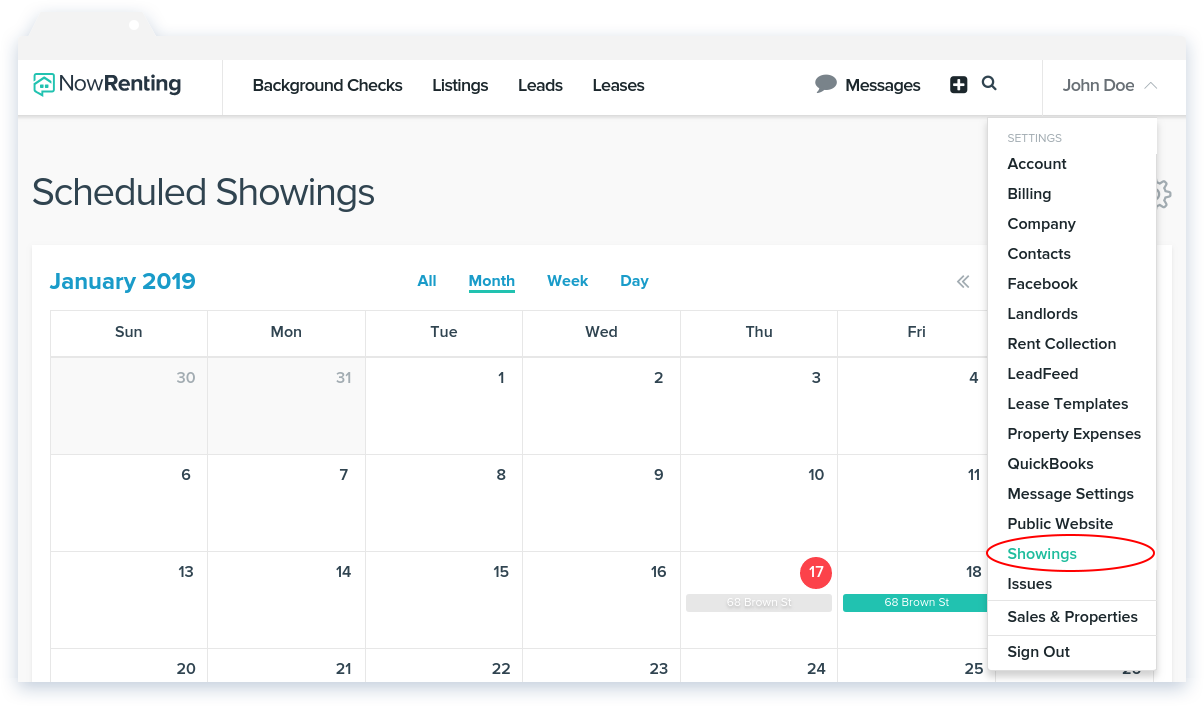
The central view of the Showings page is a calendar that displays scheduled showings for all your Leads and Listings. To access the availability menu, click the clock icon in the upper right.
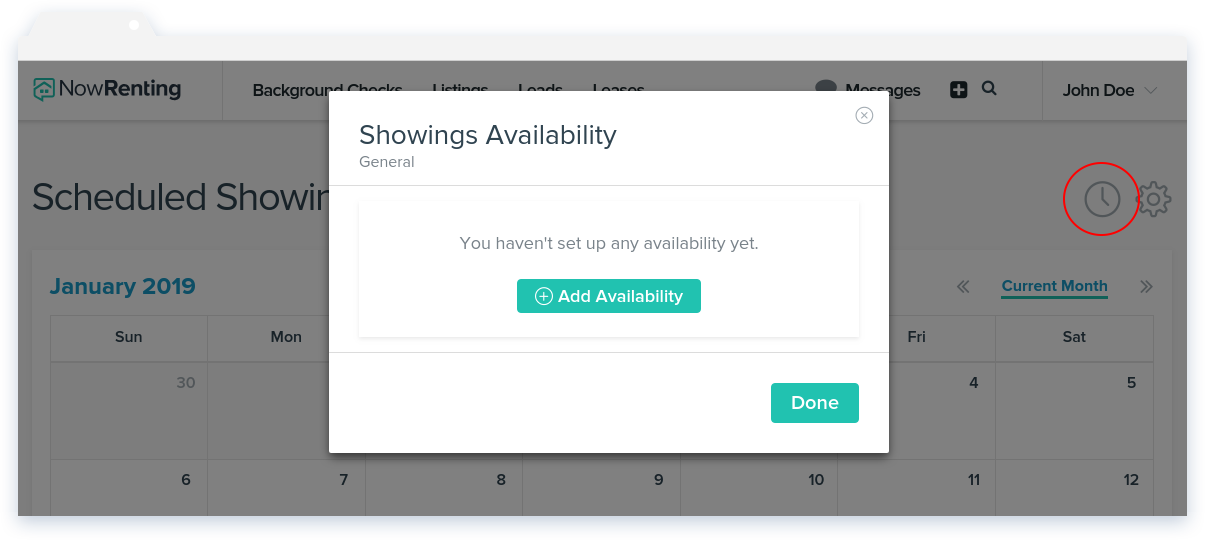
- Day Of Week, From & To: Use these fields to specify a day of the week and a range of time within that day.
- Repeats weekly: If you want the same time period to be available each week, check this box.
- Approval: Choosing Set Appointments will automatically accept requests for appointments within this time block. Take Requests requires that you manually approve appointments as usual.
- Max. Showings: Specify the maximum number of showings to accept during this time period.
- Make sure to click Save to preserve any changes to an entry.
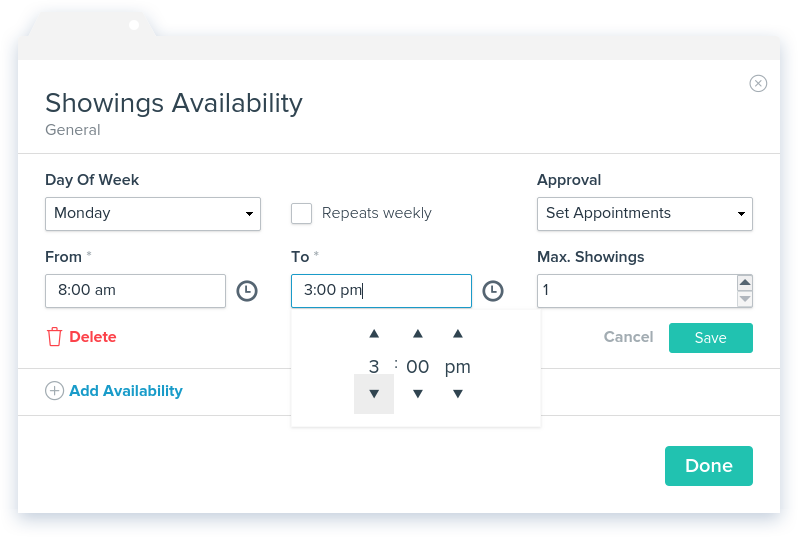
Individual Listing Showings Availability
The same settings are available for individual Listings. Just navigate to the Listing’s details page and click the Showings pill, then the clock icon in the upper right.
Any availability entries specified for individual Listings override the default showings availability settings.