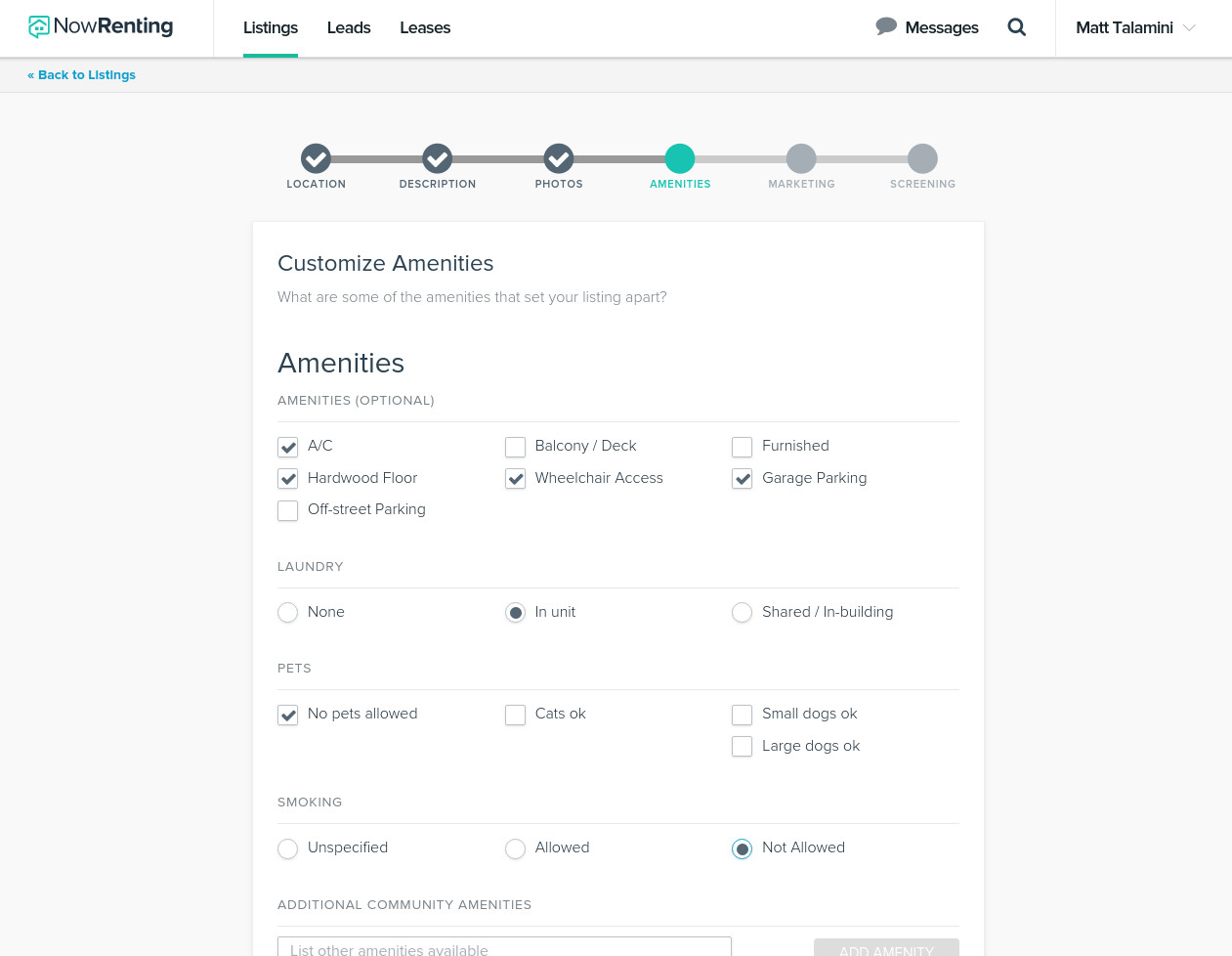If you’re curious about how to list a rental property on multiple websites at once because you’re tired of spending hours posting ads on various sites each time you have a vacancy, we understand.
We’re landlords, too. And before we developed NowRenting, this was a problem we faced on a regular basis.
In fact, this is a common annoyance most landlords face when they’re trying fill rental properties with the best tenants as quickly as possible. Posting to as many sites as possible can give your property more exposure to more leads, which can increase your chances of finding good leads.
But when your mortgage is due on the first of the next month, and you’re determined to find not just any tenant—but the best tenant—this step in the process can be particularly laborious. After all, you’ll still need to screen tenants, send a rental application, request a background check, create a lease, get them to sign and collect their deposit.
Do you feel the pressure yet?
Not to worry! Below, we give you a simple step-by-step tutorial that explains how to list a rental property on multiple websites at once (14 to be exact!) with minimal effort. And after you nail this down, we will also give you more information on how to streamline the rental management tasks that come after you take care of rental listing syndication.
Step-By-Step: How to List a Rental Property on Multiple Websites at Once
Here’s how to list a rental property on multiple websites at once to save you time and headache:
1. Create a NowRenting Account
The first step of how to list a rental property on multiple sites simultaneously is to sign up for NowRenting.

NowRenting is online software for landlords and property managers, and it includes a rental listing syndication tool. This tool helps you create one ad and then NowRenting posts it to 14 rental property listing sites simultaneously.
Essentially, you’re doing only 7% of the work as you would normally do (if you even posted on 14 apartment or home rental websites). The time you save can now go toward other business tasks in your day-to-day.
In case you’re wondering if this will cost you—it’s only $9 per month. 100% money-back guarantee included, so there’s no risk. They also offer a 7-day free trial to start.
(Note: As of December 2018, NowRenting’s pricing structure has changed. Visit the pricing page for current information.)
Have you ever calculated how much an hour of your time is worth? As a real estate professional or investor, we guarantee an hour of your time is worth more than $9. And NowRenting will save you countless hours of time on all your rental business tasks (more on that later).
2. Start Your Listing
Navigate to the ‘Listings’ tab and click ‘Add Listing.’
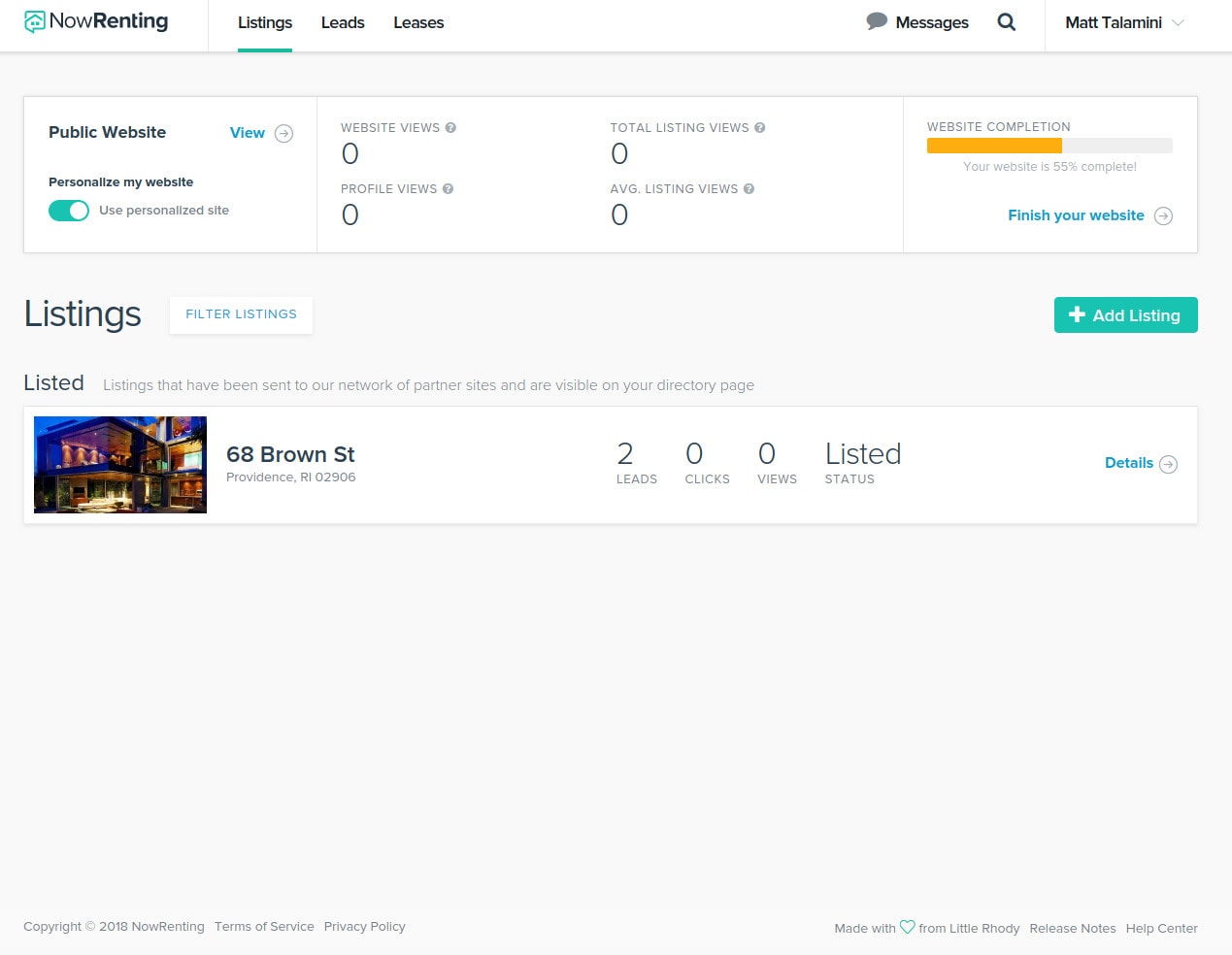
3. Add ‘Location’ Details
This is where you enter the basic details of the property for rent, including the name of the property owner, the property address and unit available. You’ll also need to indicate the type of rental (apartment, condo, house or townhouse), monthly rent amount, square footage and the number of bedrooms and bathrooms.
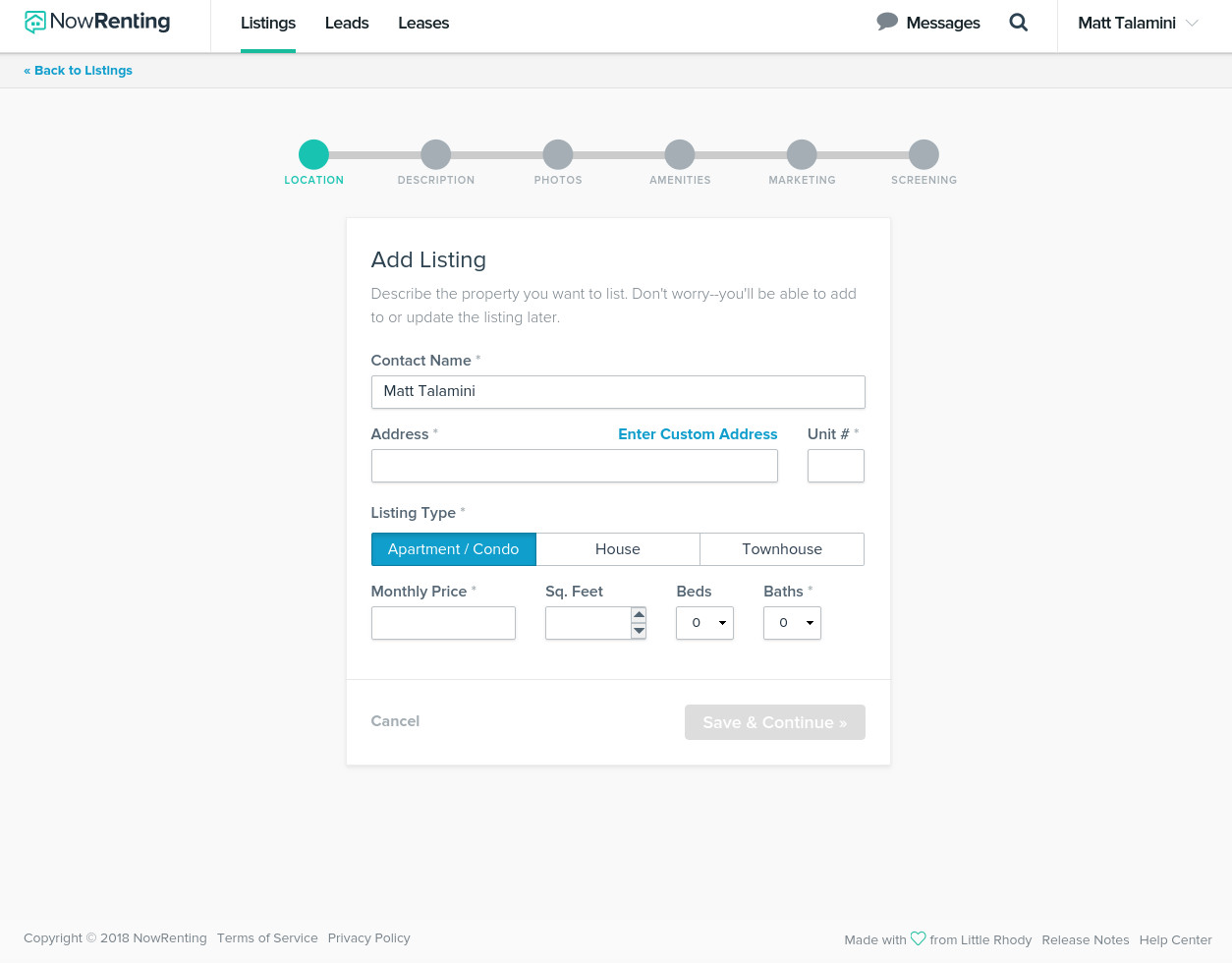
4. Enter a Listing Description
Your listing description plays an important role in “selling” your rental. Since you’ll be saving time because you’ll only have one listing to create, you can afford to put some extra effort into making the listing sound as good as possible. Create an eye-catching headline and don’t forget to enter the minimum length of the lease.
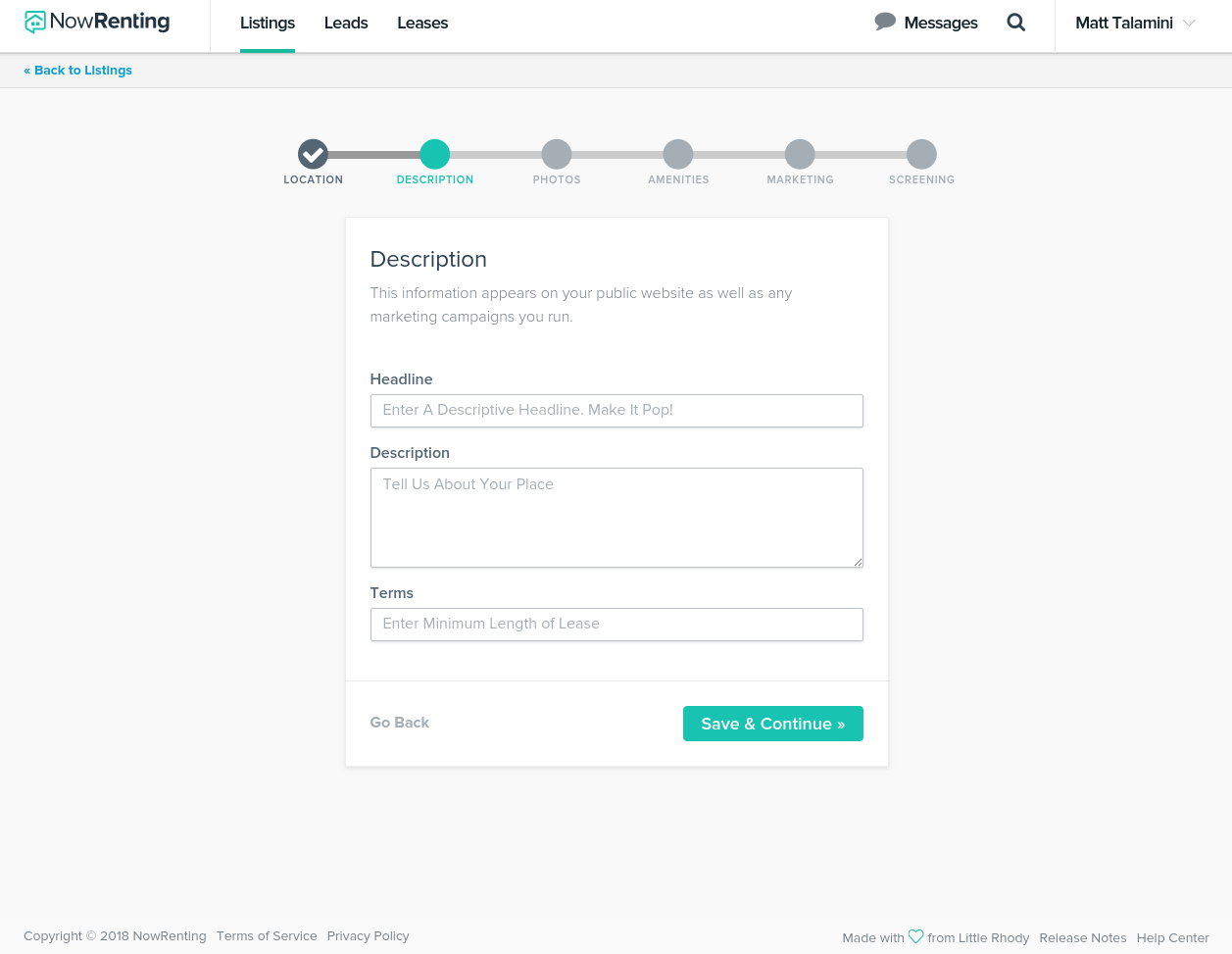
5. Add Photos of Your Rental
Add high-quality photos of your listing, and be sure not to leave anything out. Show the kitchen, bathroom, bedrooms and any other living spaces or amenities. Omitting a photo of an important area (such as a bathroom) can be cause for suspicion among potentially good tenants.
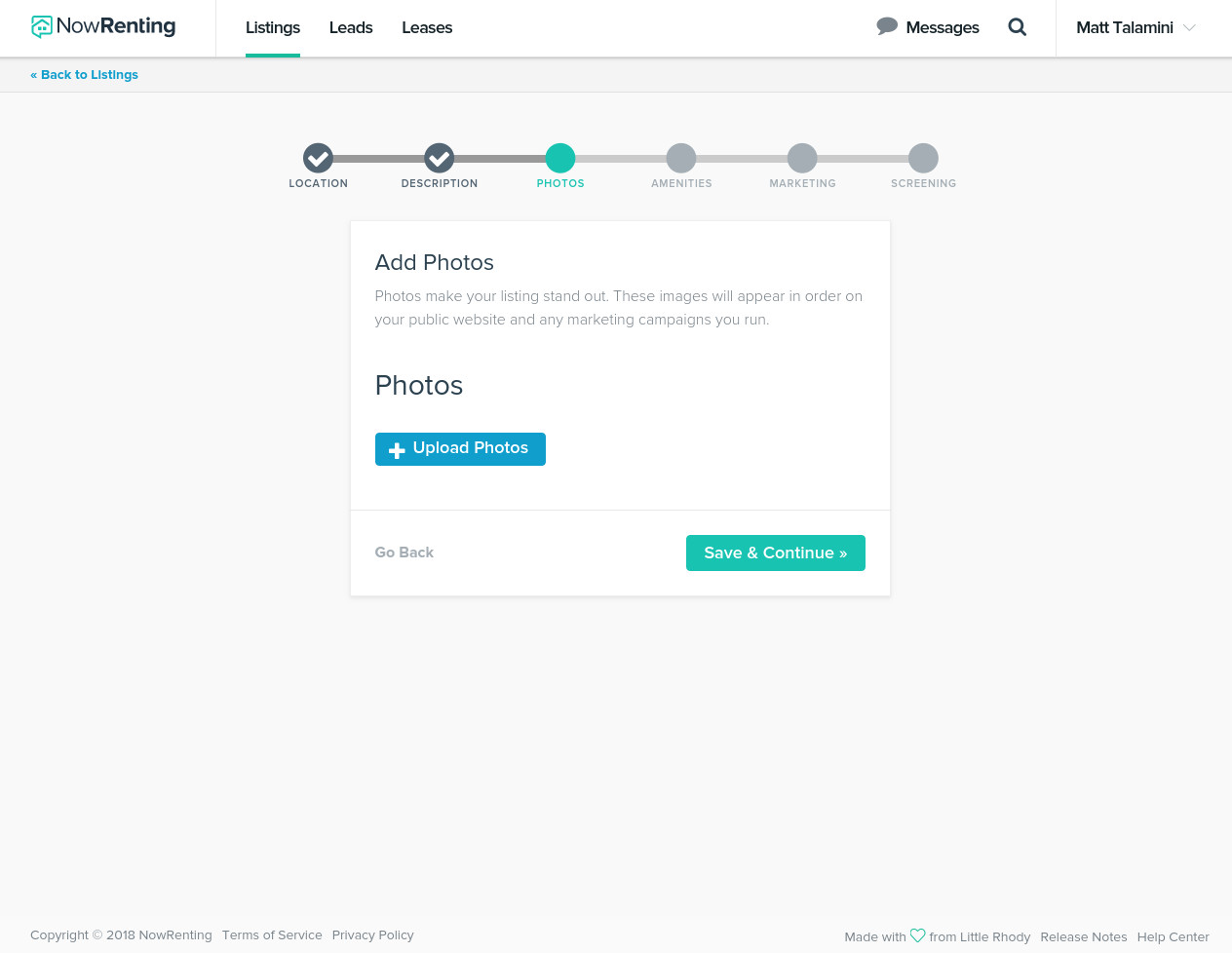
6. Select the Rental Amenities
Be sure to select all the specific amenities that apply to your rental. Showing off the amenities will make your apartment more desirable and more easily discoverable when you list your rental property on multiple websites.
Not only do you select the amenities in this section, you can also indicate if smoking and pets are allowed, as well as describe other community amenities available.
7. List Your Rental Property on Multiple Websites at Once
This is the most important part of how to list a rental property on multiple websites at once. Make sure the toggle is on for ‘Syndication.’ This will ensure your property is marketed on 14 partner websites in our network, including the following websites:
- Trulia
- Zillow
- Craigslist
- Redfin
- Facebook Marketplace
- ForRent.com
- HGTV’s Front Door
- Yahoo! Real Estate
- AOL Real Estate
- Move.com
- Backpage
- Apartments.com
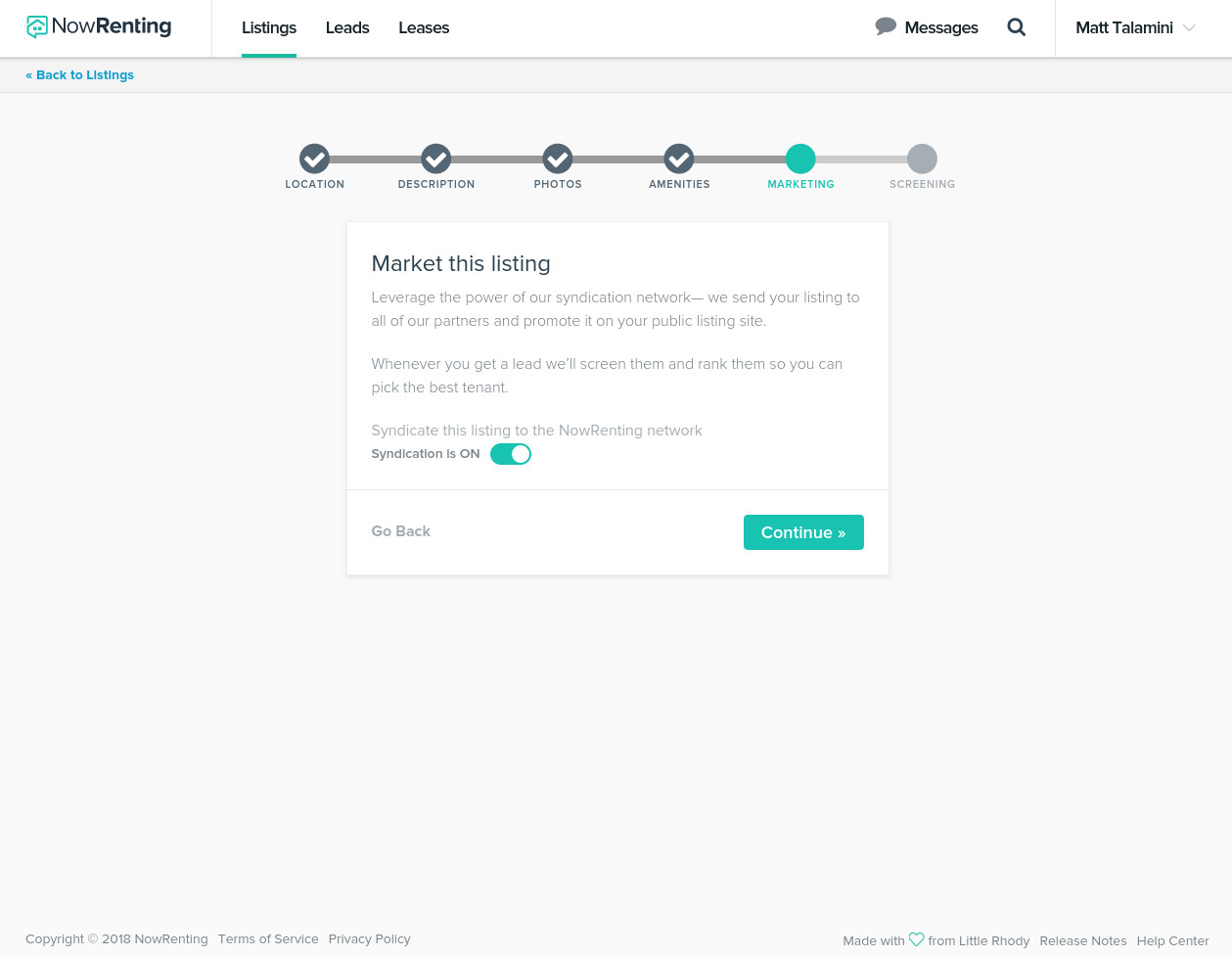
8. Set Your Screening Questions
The last step of how to list a rental property on multiple websites at once is to set your screening questions. These are questions that NowRenting will automatically send to potential leads that come through your listing, no matter which listing site the lead comes from.
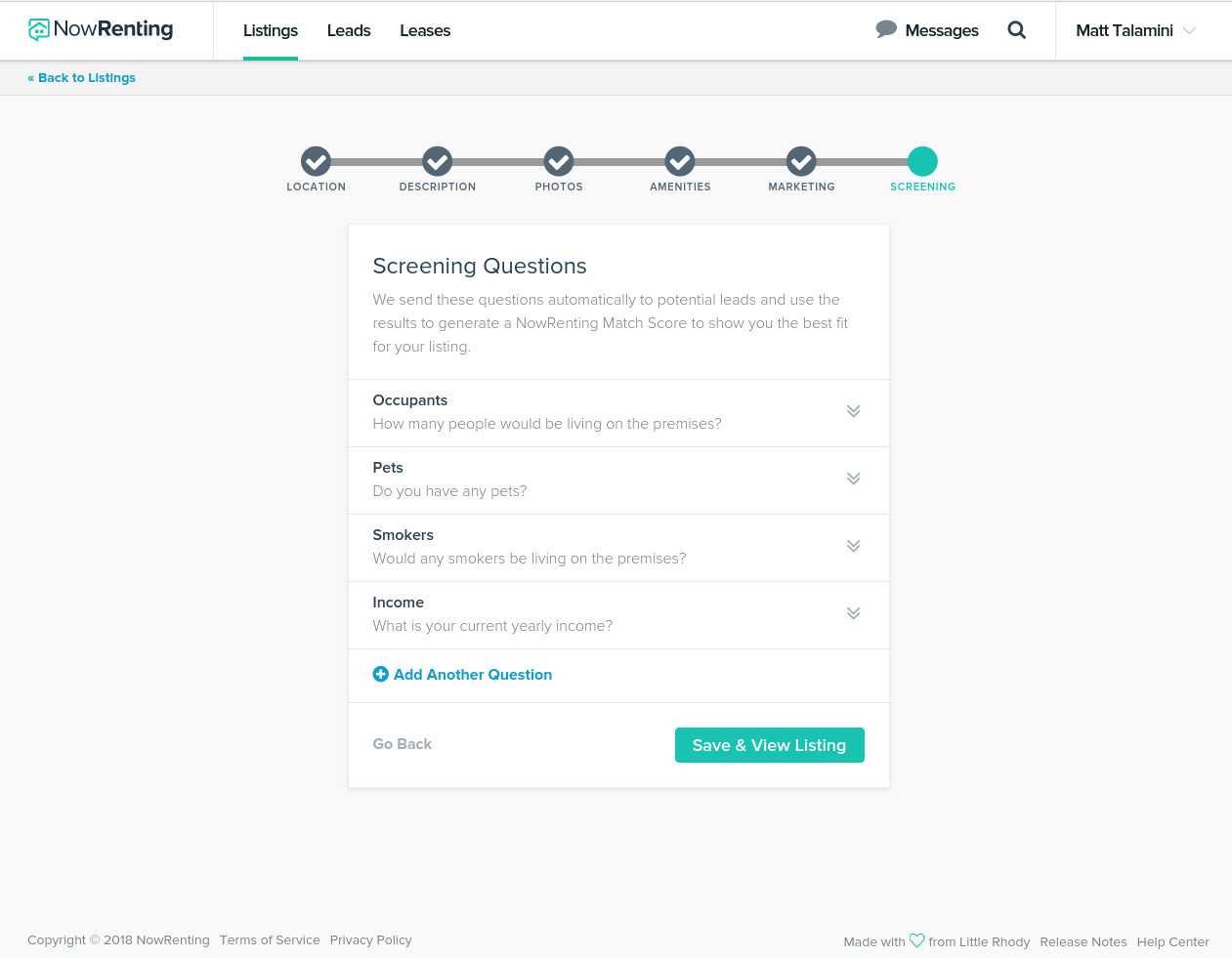
NowRenting will prompt you to set answer choices, for which you will assign each possible answer a rating.
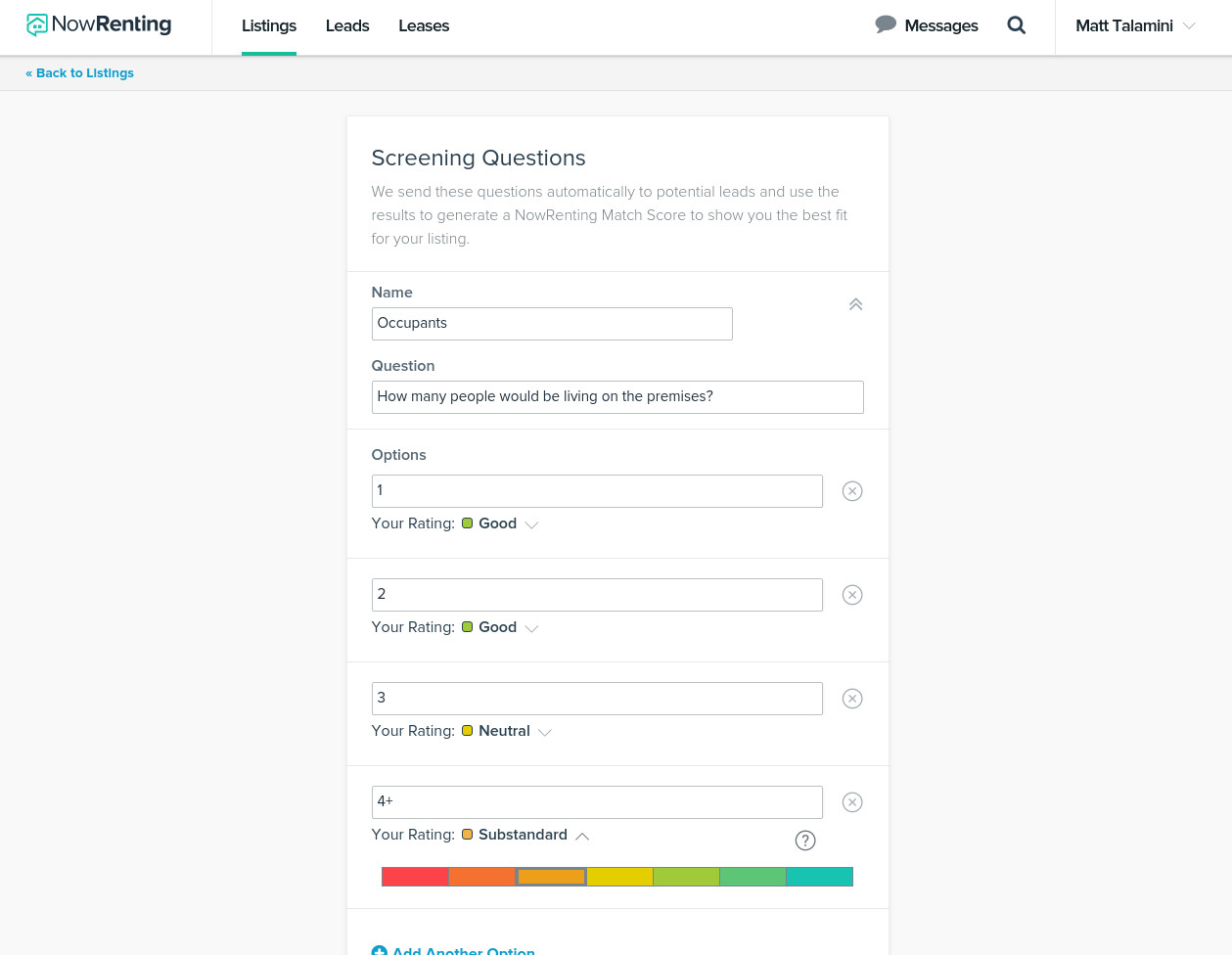
NowRenting will generate a ‘Match Score’ to each lead based on the ratings you give to each answer choice. This will give you a clear view of the best and worst candidates for your listing when they come through.
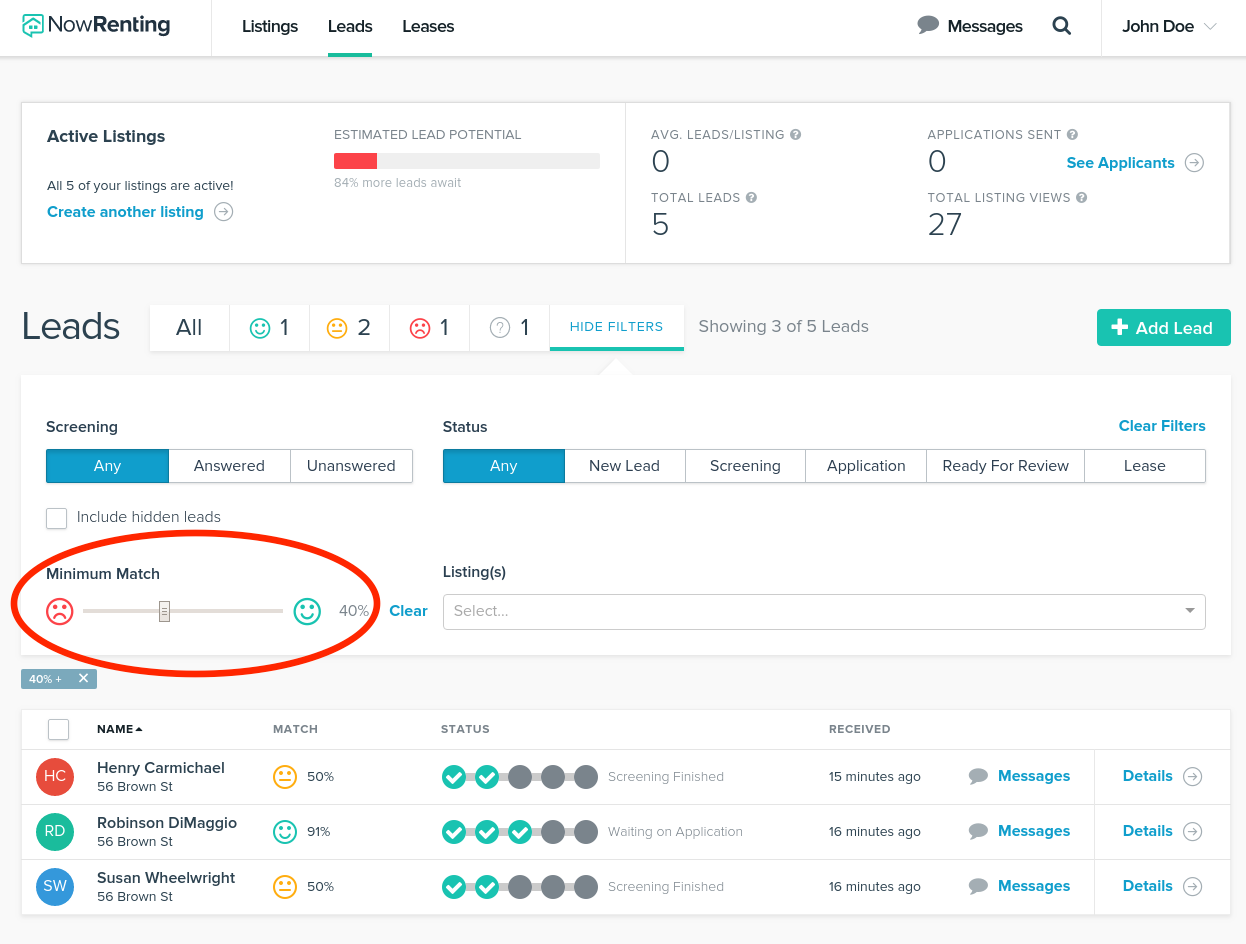
And when you want to see what specifically impacted a lead’s ‘Match Score,’ click ‘Details.’ In the case of the lead pictured below, it was his ownership of a ‘large dog’ that made him a less-than-perfect tenant.
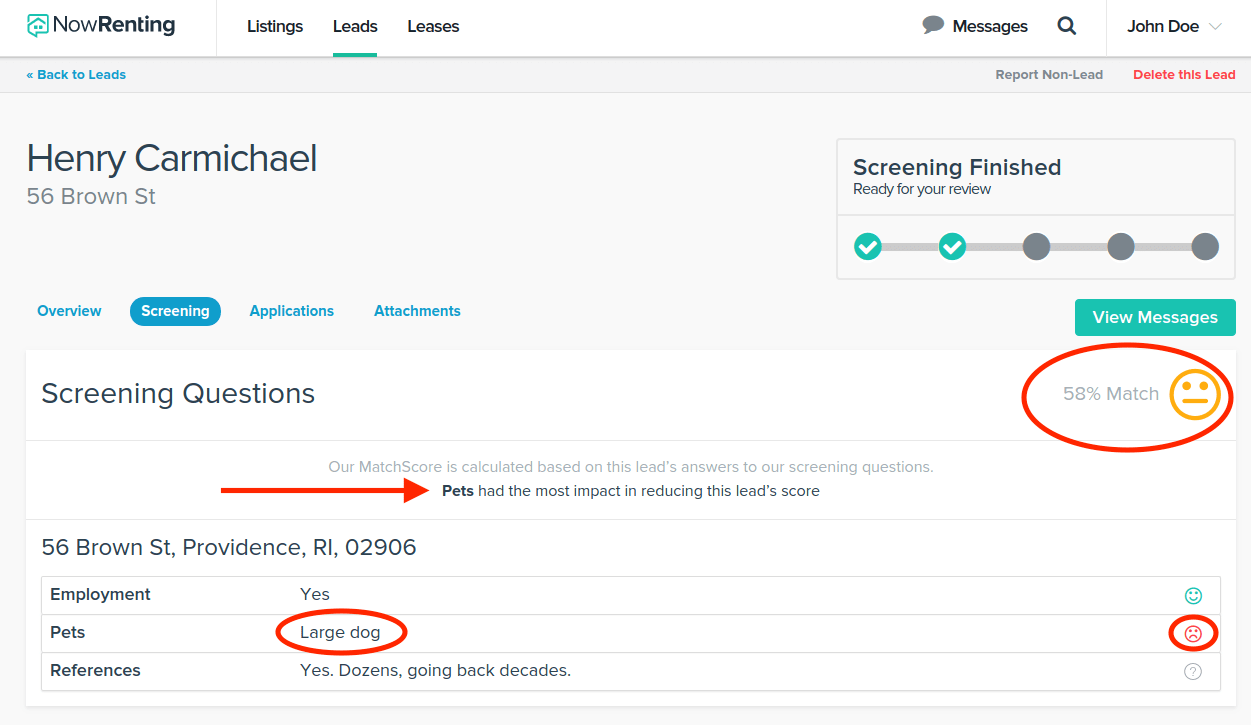
Read to Get Started?
Now that you learned how to list a rental property on multiple websites at once, it’s time to get started!
Get a 7-Day Free Trial of NowRenting
-or-
Learn about the other tasks that NowRenting will streamline for you