NowRenting has reached the point where it has an enormous number of features available: lead screening, applications, rent collection via ACH, our directory and custom public websites, a robust messaging platform, background checks, lease management, listings syndication and more!
It’s great to have so much functionality available — but the downside is that it can make it hard to navigate. That’s why, this week, we’re bringing you two improvements that focus on making the site easier to find your way around.
First, we’ve completely redesigned the Lead details page. When you go to look at a particular Lead, you’ll see a summary of their current status, their contact information, their MatchScore (calculated based on your screening questions) and summaries of any background checks, all laid out neat and easy to read. From there, you can create a new Lease, view their messages, or drill down into more specific information.
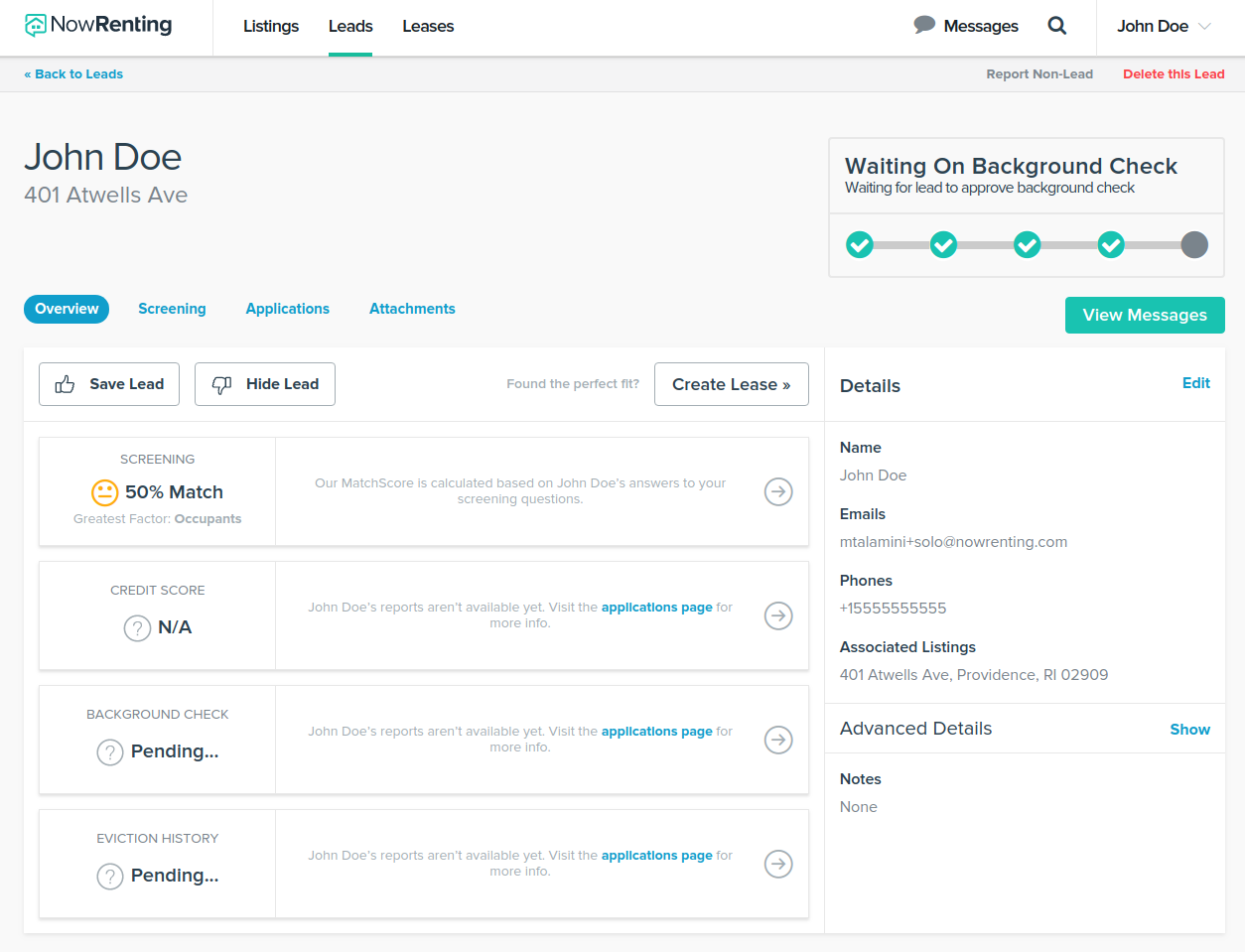
Also this week, we’re introducing a full text search feature: just click on the magnifying glass icon in the top menu bar and type in whatever you’re looking for! Whether it’s a street address, something from a message, an email address or the name of a lead, applicant or tenant, it’ll pop up and you’ll be able to click through to it.
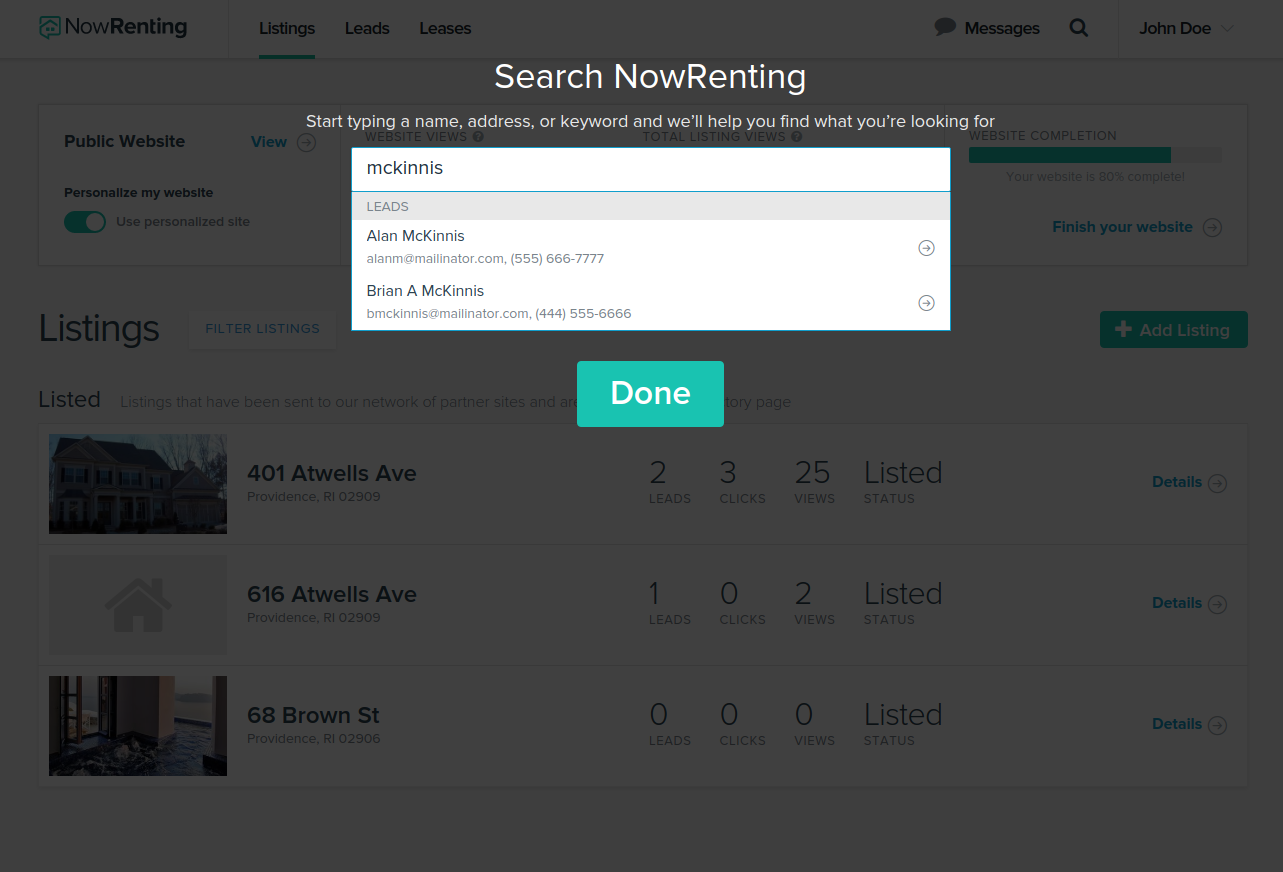
One more thing! To make the Listing creation process that much easier, we’ve added the ability to create your own custom default screening questions. No more having to type in the same questions every time you create a new listing — just go to Account > Screening Defaults in the settings menu and enter your questions, and every new Listing you create will use those as its starting point. Of course, screening questions can still be edited on a Listing by Listing basis.
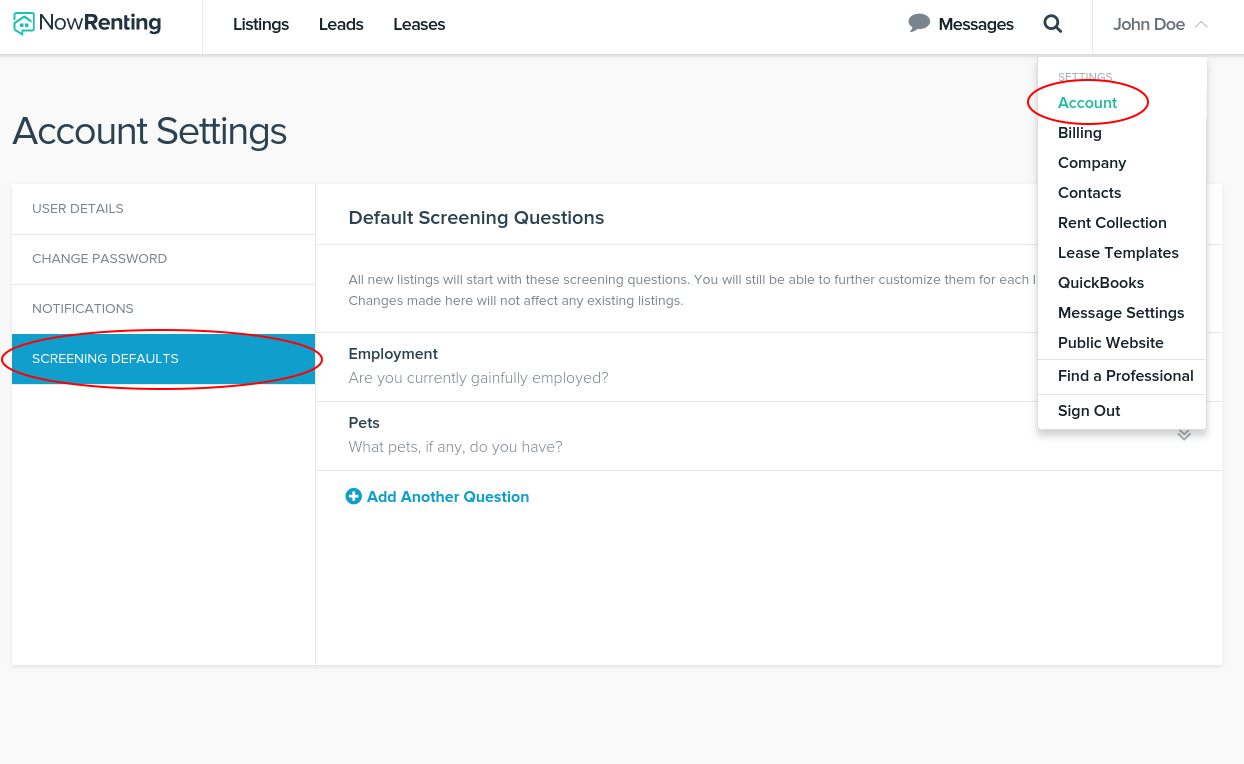
Just a few examples of how we’re constantly working to make your life easier!
Recent Release Notes:
| 5/10/2019 | Security and Encryption |
| 5/3/2019 | Invoice Preview and Pop-Up Notes |
| 4/5/2019 | No Fee Listings and New Mobile App Styles |
| 3/22/2019 | New Syndication Partners |
| 3/15/2019 | New Signup Promotion: 70% Off |