If you’re wondering how to use QuickBooks for property management accounting, you’ve arrived at the right place.
QuickBooks Online is a great tool for business owners, but if you’re a landlord or property management professional, it doesn’t always make things easy. Maybe you’ve gone through one of those tutorials where you have to call your properties “customers” and your tenants “jobs”—and then you still need to generate “invoices” just to collect rent.
You have to pretend you’re a T-shirt manufacturer or a house painter to trick it into doing the job you need it to do. It probably feels like QuickBooks Online wasn’t designed for you. You might even start regretting paying for QuickBooks as the hours pass while you research how to use QuickBooks for property management bookkeeping.
And then, once you’ve got everything set up, you still have to sit down every month when the checks come in and type a bunch of numbers. What started off confusing and irritating has now become tedious—and that’s almost worse.
I’m sure your accountant loves QuickBooks Online, but maybe you’ve started thinking about all the time you’re spending on it and wondering if some other tool might be faster. Or if there’s some way you can keep using QuickBooks Online to keep track of rent (because after all, it’s a great tool!) but not have to deal with the confusion and tedium.
This is where we come in to tell you how to use QuickBooks for property management in a way that makes sense for you as a landlord.
NowRenting’s QuickBooks Online feature was designed for you. Your monthly accounting could be no more burdensome than a few taps on your phone.
Step-By-Step: How to Use QuickBooks for Property Management
Every part of NowRenting was created to make landlords’ lives easier, and it doesn’t stop when the lease is signed.
If you put the details of your leases into NowRenting’s system, not only will we keep track of who owes how much and when (including security deposits and late fees!), but your tenants will be able to set up automatic payments through ACH, and you’ll be able to sync it all up to your QuickBooks Online account.
Here’s how to use QuickBooks for property management easily in 10 steps:
- Create a digital lease for your property in NowRenting.
- Navigate to NowRenting’s ‘QuickBooks’ settings page.
- Click the ‘Connect to QuickBooks’ button.
- Enter your Intuit username and password.
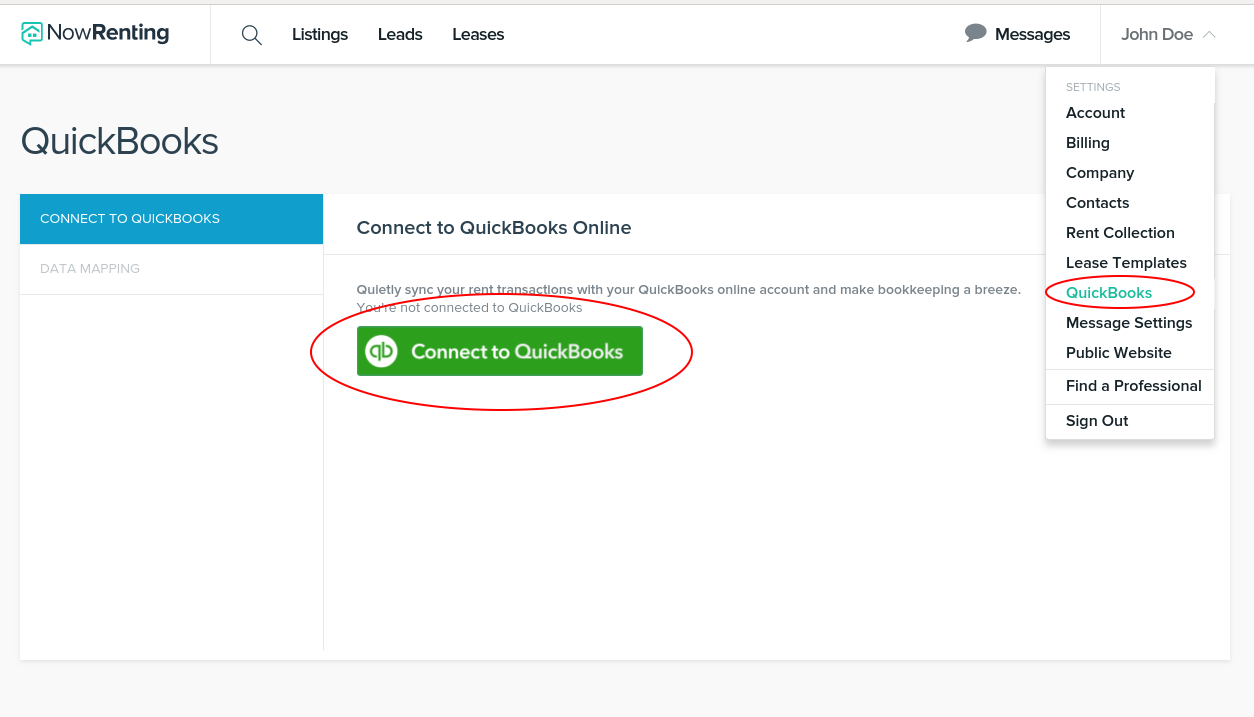
- Click the ‘Data Mapping’ tab (on the left).
- Select which QuickBooks Online income account should go with each Lease.
- The QuickBooks Sync section of the ‘Leases’ page will show how many payments have not yet been synced to QuickBooks Online.
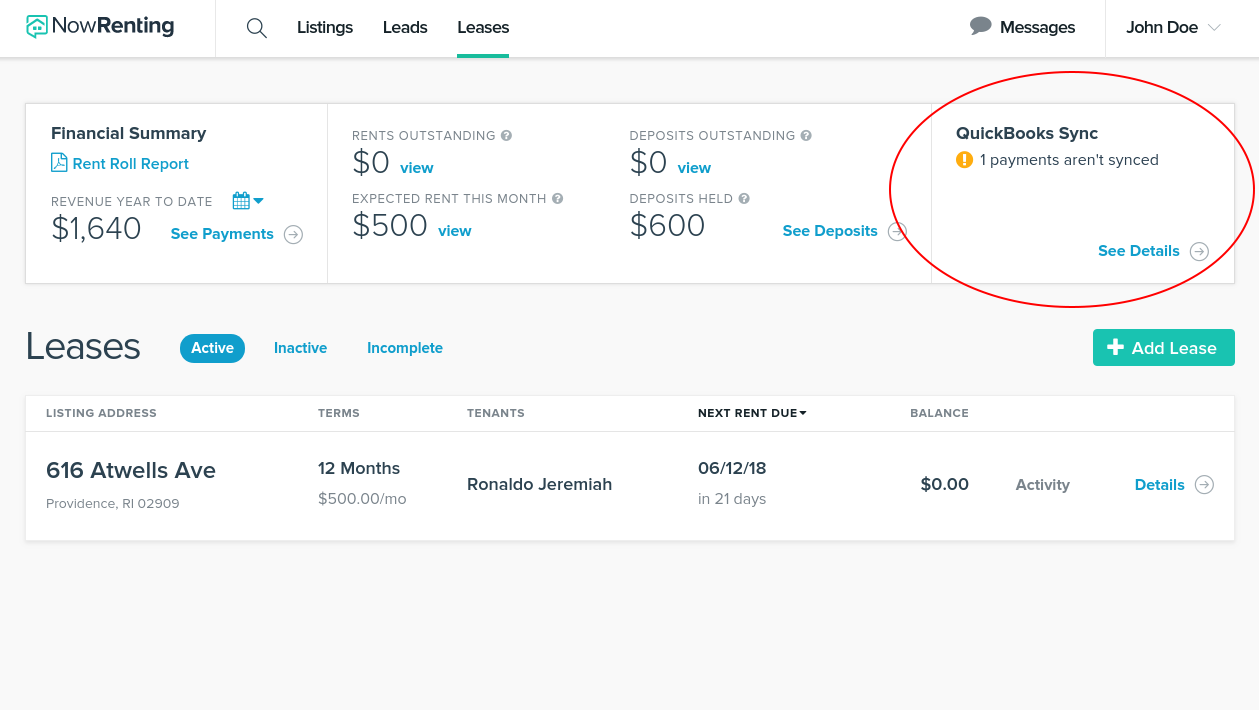
- Follow the ‘See Details’ link.
- Select the payments you want to sync with QuickBooks.
- Click the ‘Export Selected’ button.
There you have it—your QuickBooks is synced up with all your tenants, leases and properties! This makes organization and accounting a breeze when it comes to managing your rental properties. Perhaps you just gained some time back to enjoy the ROI from your real estate investments!
Now that you know how to use QuickBooks for property management, you should consider learning more about NowRenting.
NowRenting saves you time & hassle because it enables you to:
- Syndicate property listings online
- Screen tenants online
- Get free tenant background checks
- Create and sign leases online
- Organize tenant communication
- Collect rent online from tenants
….and more for an affordable $9 per month!
(Note: As of December 2018, NowRenting’s pricing structure has changed. Visit the pricing page for current information.)
Learn more about the benefits of NowRenting today.